A visitor to our website sent us this question: “What does CL mean on washing machine?”
He apparently had his washing machine flashing CL on display.
So, does it mean Close Door? Or does it indicate Check Lock?
So, exactly what does CL mean on washing machine?
Find out below…
What does CL mean on washing machine?
Now, overall, CL error code simply means Child Lock has been activated (for some it implies Control Lock)
And that occurs when you (or your pet or child) accidentally presses some key(s) ..remember the purpose of putting Child lock on is to prevent your washer from being given commands …
In other words, when CL shows, your control panel cannot be pressed (it will be inactive) to avoid what you’ve chosen being changed by your little ones (they can be pretty mischievous) or pets
How to turn off CL code on washing machine
The exact procedure you should follow will depend on the washing machine brand and model you have.
Now, to help you turn off washer CL code, below is how to do that on some of the leading washing machine brands:
LG washer CL code turn off
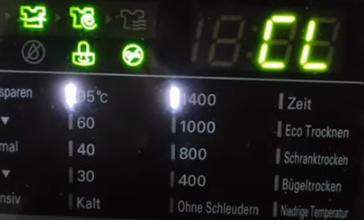
Find the Child Lock button- check in your LG washing machine model’s manual
Then, once you have located it, press -continue pressing on- it for about 3 seconds.
That should clear the code – remember I told you it is not a fault ..rather , it is just telling you Child Lock has been enabled.
What if my Cl button is not responding?
Now, I suggest you try turning off power supply to your unit for a couple of minutes and then again powering it back on.
How does this help?
It could help since it resets the entire system and might fix the problem causing your CL button not to respond.
Otherwise, depending on the LG washer series and number you have, you can try the following steps (if the above does not work):
LG washer CL code turn off – alternative ways to deactivate LG washer control lock
Try Rinse/Spin button (pressing)
Press Rinse/Spin button and hold for between 3 to 5 seconds- this could get rid of the code when it comes to a few models.
Put another way, pressing the Rinse and Spin buttons for about 3-5 seconds, and until you get a beep sound could do the trick!
Try Wash & Rinse buttons (pressing)
You can also see if Pressing “Wash” and “Rinse” buttons, and you, of course, want to do that simultaneously will eliminate the code- and make your Control Panel responsive again.
Samsung washing machine child lock – how to turn it off

If the CL code has lit up on the display of your Samsung washing machine – recall only Power buttons operates when CL is activated-, try this:
The combination of Temp & Rinse buttons (pressing)
If you wish to deactivate Child Lock on your Samsung washer, just press “Temp” and “Rinse” buttons -for 3 seconds- at the same moment.
You will know when “Child Lock” is disabled because you will notice it no longer lights up.
Samsung washing machine child lock turn off – alternative ways
The combination of Temp & Spin Buttons(pressing)
For Samsung digital washers, the buttons combination that appears to work (for the most part) is Temp & Spin.
So if the previous method did not help, see if pressing (together) and holding onto the Temp and Spin Buttons will unlock your Samsung washer control panel.
Did this help?
If not, we would be more than happy to help you: go here to send us more questions

