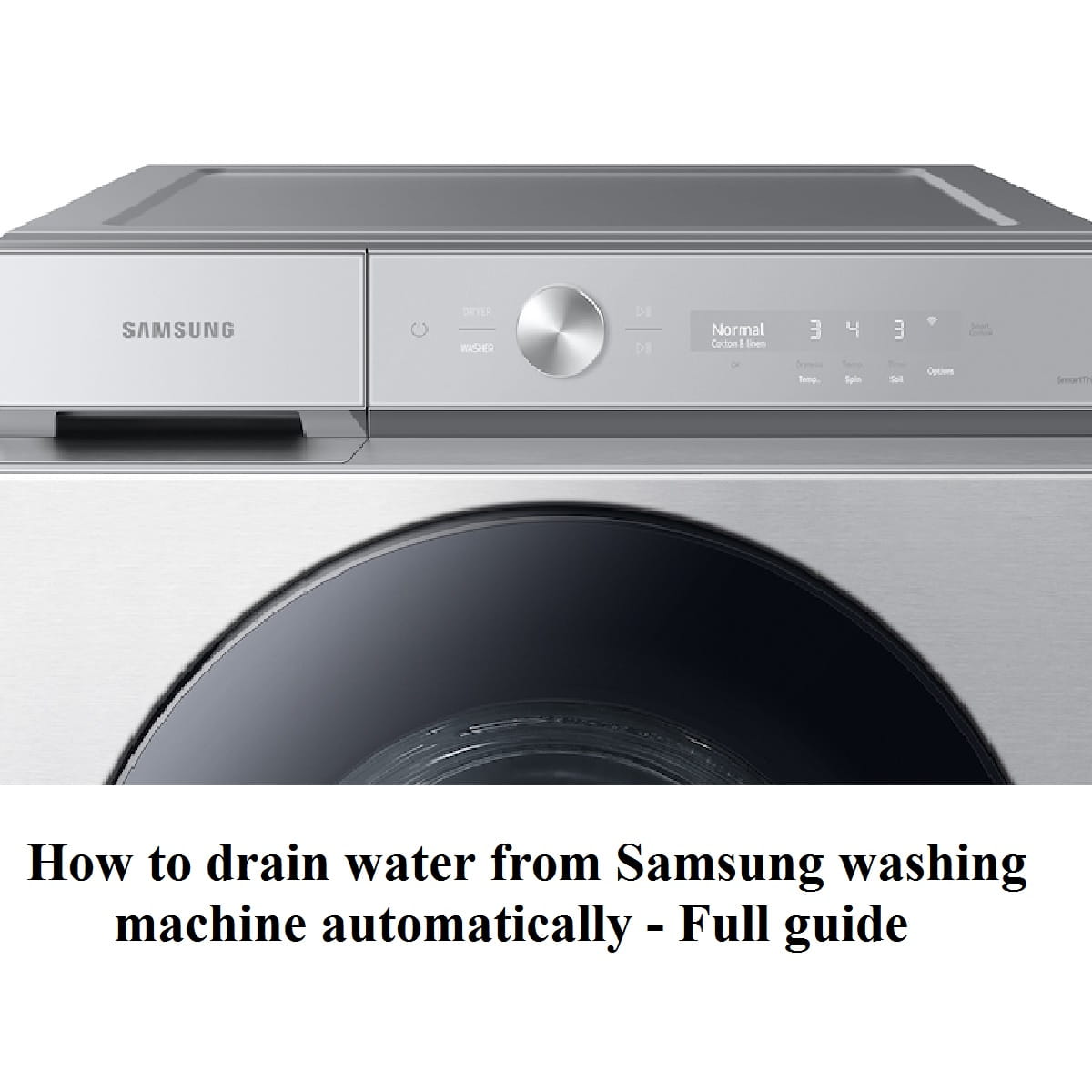We recently looked at how to test a Samsung washer drain pump and how to fix Samsung washer SUD code but no suds. Now, in these articles, we mentioned that at times, the drain mechanism could be faulty. And, for you to fix the drain mechanism, you will need to first drain the washer.
After all, you do not want water spilling all over your floor. Right?
Now, as a follow up, today, I will be guiding you on how to drain water from Samsung washing machine automatically.
So, below is how you can easily drain your Samsung top load and front load washers…
How to drain water from Samsung washing machine automatically
Now, there are two main methods that you can use to automatically drain your Samsung washer.
And they are:
Method 1: Using the control panel
Here, there are several different routes that you can take – and they work well for both top load and front load models.
And of course, you will want to start with the most basic procedure…
Choose the drain cycle and press the Start/Pause button to try and drain the washer.
However, if this does not work, you can try this:
- Turn off the washer by pressing the power button.
- Press the power button again to turn on the washer.
- Choose the Automatic Drain cycle (or just the Drain cycle).
- Press the Start/Pause button to see if this does the trick.
Now, if this does not work for your model, you can also try the following (for the most part, it will work well on the WD906U4SA washer series):
- Press the power button to off your washer.
- Now, turn on the washer by pressing the power button again.
- Turn the cycle selector dial to the Spin position.
- Now, press the spin button repeatedly until the “No Spin” light comes on.
- Press the Start/Pause button – your washer should now run a drain only cycle.
How to drain water from a Samsung front load washing machine automatically
- Power off your washer and unplug it from the power outlet.
- Place an empty bowl in front of the filter cover (at the bottom right corner of your washer). It is this bowl that will collect the water that drains from the washer.
- Depending on your washer’s model, gently press the top area of the filter cover or push down the cover’s latch as shown below:
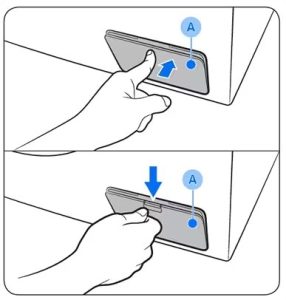
- While holding the tube cap, gently pull out the emergency tube as shown:
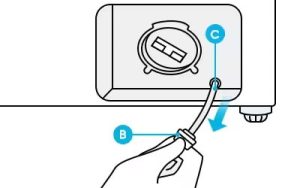
- Remove the cap and let the water flow into your bowl. If the bowl gets filled with water, reinsert the cap, discard the water, return the bowl, and proceed to drain the washer again.
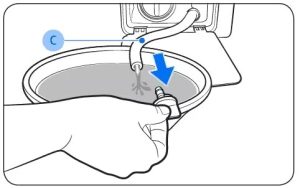
- Reinsert the cap into the drain tube and put the tube back into its place.
And oh, before reinserting the filter cover, do not forget to clean the drain filter – there could be some trapped foreign objects over there.
Now, to clean the filter cover, simply turn it counterclockwise (of course, to remove it) as shown:

Next, discard any debris that might be in there and proceed to wash the filter using a soft brush (such as a toothbrush) and some water.
Finally, reinsert the drain filter by turning it clockwise till it holds firmly and proceed to close the filter cover.
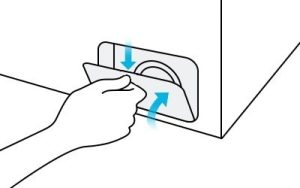
Pro tip: To prevent a potential leak, be sure you confirm that the filter knob holds firmly in place.
Can I manually override the automatic water draining process if need be?
Yes, you can.
At times, it is still possible for your washer not to drain fully – more so if it is a top load model.
Luckily for you, you can still bypass the draining mechanism and get rid of the water.
To do so, start by overriding the door lock – this way, you can be able to open your washer even while it has water inside it.
Once you have opened the lid/door, proceed to scoop out as much water as you can using a bowl.
As for the remaining water, you can use some dry towels to wring out the water.
How to drain water from Samsung washing machine automatically – parting words
Now that you have drained out the water from your Samsung washer, you can proceed to troubleshoot the drain mechanism to see what might be causing it to fail.
And, to point you in the right direction, you can be sure to read our other articles on the same – they will go a long way in helping you fix the issue…