When your Ecobee thermostat screen goes off, the first thing you should do is tap it a couple of times to see if it’s in sleep comfort mode. But, what do you do when the screen stays black (it won’t come on) and the thermostat is offline meaning you can’t adjust the HVAC system?
Well, that’s where this guide comes in – I will tell you why your Ecobee thermostat screen has gone off and the unit remains offline.
And of course, I will also give you some simple solutions you can perform to fix the thermostat.
Ecobee offline black screen – what causes it plus how you can fix it
If you had previously removed the thermostat, there’s a possibility you did not replace it well.
So, start by removing and replacing it well to allow for proper connection with the base… You should hear a ‘click’ when the thermostat connects well.
However, if this is not the case, your Ecobee will show a black screen to indicate it’s not getting power.
Technically, this means that it will also go offline.
With that in mind, here are the possible solutions that you should try:
Try resetting the circuit breaker
During my service calls, I have found tripped breakers as one of the most common causes for thermostats going offline.
That’s why I recommend you start by resetting the circuit breaker to the furnace line – this line also powers your Ecobee.
This is normally the case where the furnace line has several devices connected to it including washers and ranges.
And, turning on one of these devices might be overloading the circuit breaker causing it to trip.
One more thing: Resetting the circuit breaker will do the trick if your Ecobee goes offline after a power outage.
Check if the furnace fuse is blown
To know if the furnace fuse is blown, take it out and test it for continuity using a multimeter.
If it does not have continuity, it means it is defective hence you need to replace it with a similar
If the fuse is faulty, be sure to replace it with a new fuse of the same amperage.
That is, get a 3-amp fuse to replace a faulty 3-amp fuse and buy a 5-amp fuse to replace a defective 5-amp fuse.
Check if the high-limit temperature sensor is good
While still in the furnace, also check if the high-limit sensor has continuity…
If it lacks continuity, it means that it’s defective. Here, your best solution is probably to get a new replacement hi-limit sensor.
One more thing: Frequently clean the furnace filter since a clogged filter is the most common cause of the high-limit sensor tripping.
Unclog and clean the condensation line
Another common suspect is the condensation line – when it gets clogged, it prevents water from flowing out of the AC unit.
This will trigger the trip valve (float switch) and it’ll go off as a safety mechanism to protect the AC. And, when it goes off, it kills power to the thermostat hence why the thermostat won’t turn on.
To fix this problem, start by taking out the AC’s air filter and then remove any clogs that might be in the condensation line.
Pro tip: You can also use a wet vac to remove any water or foreign objects in the drain line.
Here’s a video to guide you along on how to unclog and clean the drain line:
Test voltage across the wiring
Using a multimeter/voltmeter, test the voltage between RC and C connectors.
If all is good, you should get a reading that is between 24 and 29v AC.
Otherwise, it means the voltage is insufficient.
Another thing: If you are using a heat-only system, ensure that the transformer used to power your Ecobee is rated at least 24v AC and 40VA.
If it’s not, you should install a separate 24v AC transformer with a rating of 40VA to power your Ecobee.
This is because using a transformer with an inadequate VA rating can result in power loss. This is more so if multiple thermostats and zone valves are calling for heat.
Pro tip: Many boilers and zone valve systems (more so older models) do not have a 24v AC transformer that has sufficient VA rating to handle one or more smart thermostats.
Confirm that the wiring is good
This is the final step you should try if the installation is brand-new or if your thermostat has been serviced recently.
Here, the wiring might defer slightly depending on whether you are using a PEK or not.
Ecobee thermostat wiring instructions if not using Power Extender Kit (PEK)
Start by making sure that the R wire (power wire) on the furnace control board connects to the Rc connector on the thermostat. This is the most important wire as it provides power to the thermostat.
Pro tip: If you’re using an Ecobee3, you can connect the R wire to the Rc or the Rh terminals.
Also, remember to make sure that the other wires are also connecting to their respective connectors.
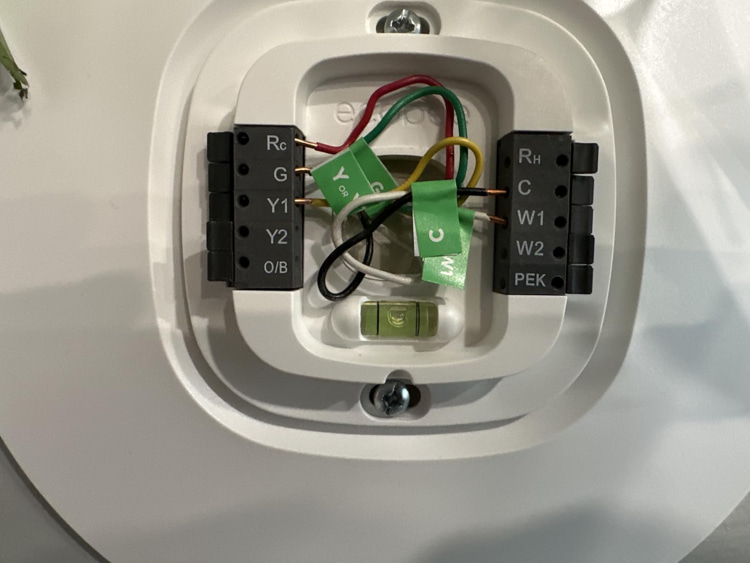
However, the important thing is to confirm you have a C wire connected to the C connector on your thermostat.
If you do not have one, check for some spare wires that you can use to connect to the C connector on the HVAC’s control board.
However, if you do not have any spares, you will need to install a PEK.
Which brings us to the PEK wiring instructions…
Ecobee thermostat wiring instructions (when using PEK)
To verify that the wiring is correct, confirm that on your thermostat, it is as follows:
- R wire connects to the Rc terminal
- G wire connects to the C connector
- W wire goes into the W1 connector
- Y wire goes into the PEK connector
And here’s a picture of how the wiring should look like:
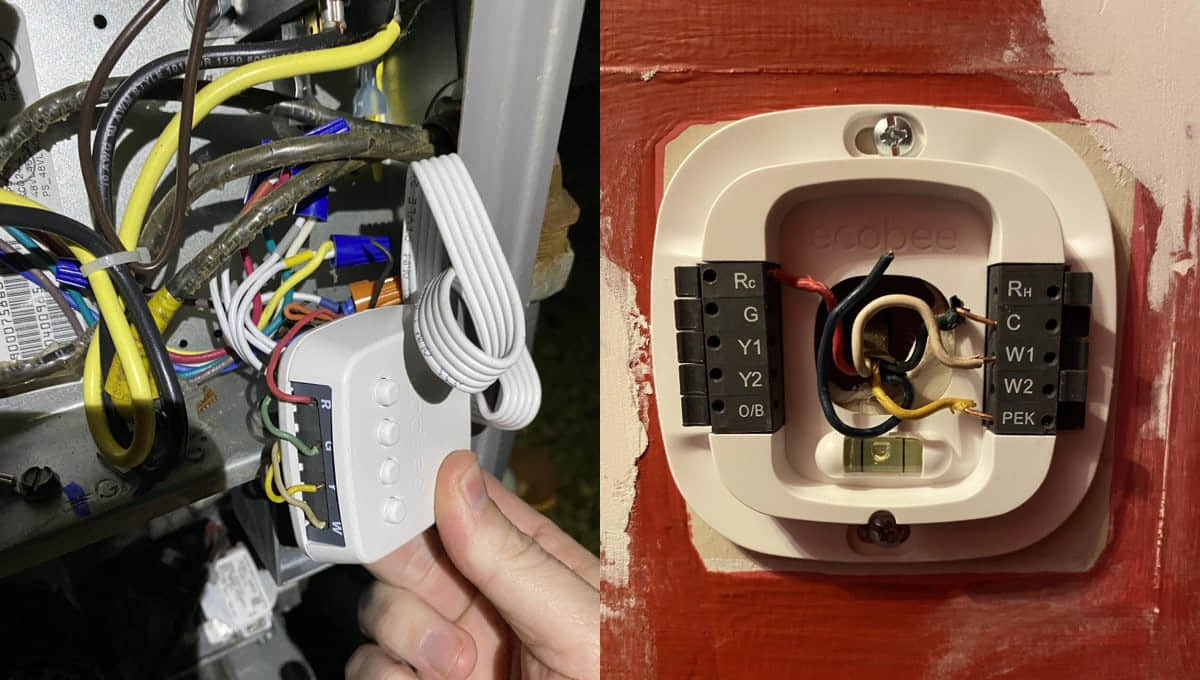
Final thoughts on Ecobee offline black screen
When taking out the high-limit thermostat and the furnace fuse, be sure to first trip the circuit breaker.
As you well know, there are hot (live) wires in there and they may be up to 240v AC for electric furnaces.
So, to avoid injuries, that’s why I recommend flipping the breaker off.
ALSO READ

