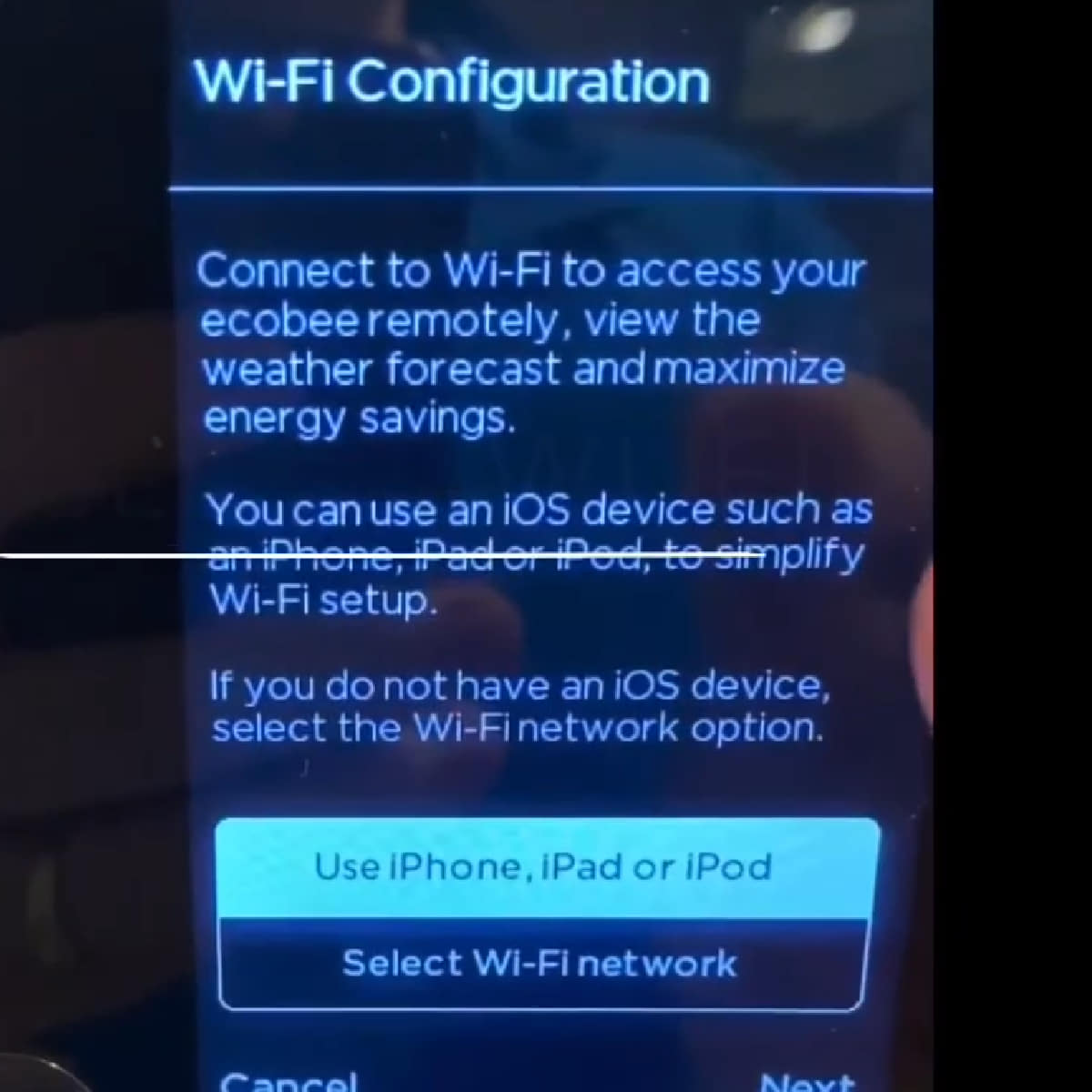Why does my Ecobee thermostat keep going offline? How can I diagnose and fix the cause of the problem?
These are the questions that we shall be answering in this troubleshooting guide.
So, let’s see how you can fix your Ecobee thermostat and maintain your home’s ambiance where you like it.
Ecobee keeps going offline
Since there’s no one way to solve the problem, we will look at all possible solutions while briefly guiding you on how you can implement each of them.
It could be that you have not properly configured your router
This is one of the major causes of your Ecobee thermostat frequently going offline.
As you might know, some routers broadcast on dual bands (2.4GHz and 5GHz).
Leaving the router on dynamic switching of the wi-fi channel is perhaps the most common cause of your Ecobee thermostat frequently going offline.
That being so, I recommend you set your wi-fi to broadcast on the 2.4 GHz band more so if you are installing an Ecobee3 Lite, Ecobee3, or an Ecobee4… These models are designed to work on the 2.4GHz band.
However, if you are using the Smart Thermostat Premium, Smart Thermostat Enhanced, or the Smart Thermostat with Voice, then you don’t need to worry about the wi-fi band since these models are dual-band compatible.
Additionally, if your router allows you to choose the channel, I recommend choosing a high channel (preferably 6 or higher).
This is because leaving the channel on auto might result in it dropping to a lower channel thereby losing connection in the process.
The wi-fi signal might be poor or unstable
For the most part, this will occur if your Ecobee thermostat is far from the router.
The problem might also occur if many devices are connected on the same wi-fi network… This congestion might result in an intermittent disconnection of the thermostat.
So, first things first, if you have connected numerous devices on the same network, try disconnecting a few of them.
Next, on your thermostat, navigate to the Main Menu > General Settings > About > Wi-Fi.
If the indicated signal strength is below 75%, then you just found what might be causing the connection issues.
Now, to fix this problem, you can either move the router closer to the thermostat or get a wi-fi extender and install it to try and improve the signal.
It might be that either the router or the thermostat’s firmware is outdated
More times than not, this will occur if you have updated the router’s firmware and forgotten to update the thermostat’s firmware and vice versa.
Consequently, this might result in compatibility issues between the devices and the thermostat might keep on going offline.
So, I recommend you make sure the firmware on both devices is up to date.
For the router’s firmware, consult the manufacturer’s website for information on their latest firmware and how to update it.
As for the Ecobee thermostat, you do not have to worry about updating it.
This is because it’ll auto-update itself (provided it’s connected to wi-fi) when a firmware version is available for the public.
Ask the Ecobee support team to turn off power-saving mode
Some Ecobee thermostats such as the Ecobee4 have a power saving mode on the wi-fi chip.
When activated, the power saving mode will disconnect from the wi-fi after the thermostat has been idle for some time.
Unfortunately, this is not a setting you can activate/deactivate on your own.
You will need to reach out to the Ecobee support team and have them deactivate the power-saving mode for you.
Alternatively, you can set up a ping test that pings your Ecobee once every 5 minutes… This will also keep the thermostat online throughout.
Try turning on the AP isolation
Again, this is related to the router configuration.
If AP isolation is turned off in your router, you can try reenabling it.
Basically, this will put all your smart devices on the guest network where they cannot communicate/scan each other.
At times, doing so does fix the problem hence it’s also worth giving a shot.
Now, if nothing works so far, the last troubleshooting step I can recommend is to power cycle both devices.
Often, this solves the issue if the problem is due to an electrical glitch.
How to power cycle the router and thermostat
- Unplug the router from the power outlet.
- Remove the thermostat from the wall and let both devices sit for at least 1 minute without power.
- Reconnect the router back to the power outlet and wait for wi-fi to re-establish.
- Reattach the thermostat to the wall and make sure it connects to the network. In some cases, you might need to re-input the network details.
Ecobee does not reconnect to wi-fi after power outage
Here, it could be that your thermostat did not shut down properly or it’s in standby mode as it tries to conserve power.
Here, the solution is as simple as rebooting your thermostat – remove it from the wall and let it stay for one minute before reconnecting it.
Once it reboots, you might need to reconnect it to wi-fi again.
Ecobee is offline but connected to wi-fi (Ecobee thermostat without internet)
Usually, this means that there is a problem with the router.
You can first confirm from your smartphone (or another device) that the internet is indeed up.
If the internet is not working, check for loose connections and follow the troubleshooting steps (in the router’s owner manual).
On the other hand, if the internet is good, then reboot your thermostat – unplug it from the wall for 1 minute.
Final words on Ecobee keeps going offline
The good news is that you can easily tell if the problem is router-related or thermostat-related by connecting the thermostat to your smartphone’s hotspot.
If the problem does not persist, then the issue is most probably related to your router hence you should point your guns there.
And, the opposite does apply.
ALSO READ