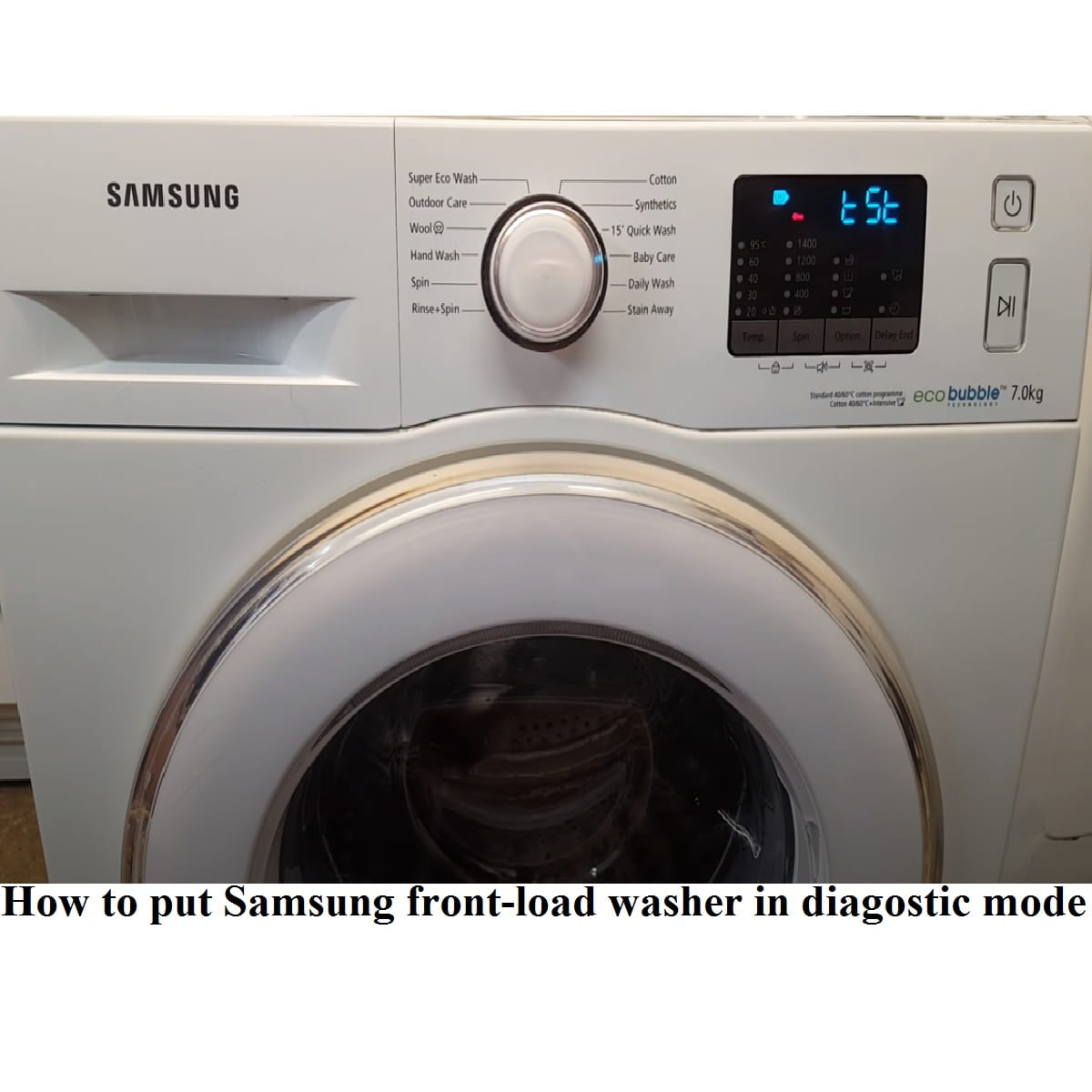In this Samsung front load washer diagnostic mode article, I will guide you on how you can put your washer in diagnostic mode.
Additionally, I shall guide you on how you can read the stored error codes, what the error codes mean, and how you can perform various tests while in diagnostic mode.
The good news is that this process is not hard at all as you are about to see.
Samsung front load washer diagnostic mode – how to enter test mode on Samsung front load washers
Before we start, let me mention that there are two methods that you can use to enter into diagnostic mode.
And they are…
Pro tip: Before entering test mode, be sure that the drum is totally empty. Also, be sure to shut the door.
Method 1: With the washer turned off
This will apply for various Samsung front load washer models such as the WF8*, WF90*, WF42H*, WW* series and so on.
And the steps are as follows…
- Turn off the washer.
- Press the third, fourth buttons (working from left to right) and power buttons together for around 5 seconds. In some models, this will be the Spin and Option buttons while in other models, it will be the Spin & Soil Level buttons.
- All the display lights should now turn on indicating that the process is successful. If yours do not light up, repeat steps 1 & 2 above.
- Next, turn the dial to see the stored error/fault codes. Continue turning the dial until you see all the error codes.
On the other hand, if your washer does not have any fault codes, it will start displaying some other codes on the display.
- Now, to enter diagnostic mode, turn the dial till your display shows tSt.
That’s it! You are now in test mode.
While in diagnostic mode, there are five main tests that you can perform on your front load Samsung washer.
And, these tests are:
Test 1: Water valves test
To perform this test, press the Temp button – the water symbol should now display on the display.
Now, pressing the temp button once will result in water flowing through the right-hand side of the detergent dispenser.
If you press the button for a second time, the water will stop and start flowing through the left-hand side.
This way, you’ll be testing both water valves in your washer.
Pro tip: The reason why there will be no water flowing through the central compartment is because both water valves will need to be activated at the same time for water to flow through it. And, this test tests each individual valve.
Test 2: Door lock test
To run this test, you will press the Spin button.
Basically, this test will test if the door locks and unlocks as it should.
Pro tip: In some models, pressing this button will test the heating element. And, in such models, you will want your washer to have some water before running the test.
Test 3: Samsung washer quick test mode drain pump test
To perform this test, press the Soil Level button.
With water inside your washer, the drain pump will run as it tries to drain the water.
And of course, if it is good, the water should drain.
On the other hand, if it fails, you should test the pump to see if you can pinpoint the cause of the problem.
Now, for a better guide on how to troubleshoot a faulty drain pump, you’ll find our other article to be useful.
So read: How to test a Samsung washer drain pump.
And oh, if the drain pump test fails but the pump appears to be good, be sure to check the drain hose for clogs or kinks.
Test 4: Testing the distribution of the motor on a standard wash cycle
What this test does is confirm that the washer can turn both clockwise and anticlockwise.
This is key as it enables the washer to rebalance the load when it gets unbalanced.
Bearing that in mind, press the Start/Pause button to run this test.
Your drum should now run clockwise for a few seconds and then stop and run in the anticlockwise direction.
Test 5: Spin test
To perform this test, turn the dial once more and the display should now show SPn.
Next, press the Start/Pause button.
Now, your washer will start spinning and it will slowly increase its spin speed until it reaches the max spin speed.
Pro tip: If there is water inside the drum, the washer will first empty this water before it starts spinning.
Another thing, if the washer does not spin, it could be due to factors such as worn out carbon brushes, a faulty motor, a bad capacitor, and so on.
Now, for a better guide on how you can troubleshoot and solve this spin problem, read our other article on the same: Samsung washer humming but not spinning [Fixed].
Samsung front load washer diagnostic mode – method 2: With the washer turned on
For the most part, this applies to the WF42H* series.
And the steps are…
- Having locked the door, power on your washer.
- Once it has fully powered on, press and hold the Delay End and Soil Level buttons together.
- If you’ve done it right, your washer will chime and the display will show four zeros. This indicates that you are now in diagnostic mode.
- Press the Spin button once. Your washer will now display the letter d indicating that you are in the error code diagnostic mode.
Cycling the dial in any direction will show any codes that the washer might have. If there are no stored error codes, your washer will just display – –.
- Continue cycling all the codes until the letter d is displayed again.
- Now, press the spin button again to exit the error code diagnostic mode. The washer will now display four zeros again.
- To exit the diagnostic mode, press the power button to turn off the washer.
Now, when you activate the diagnostic mode using this method, you are limited in the tests that you can perform.
That being so, you can only perform the spin test as follows…
How to run the spin test
Press and hold the Delay End and Temp buttons together until the washer starts to spin.
As this mode runs, your digital display will start indicating how fast the drum is running.
Here, you will know that everything is okay if the drum reaches its max spin speed.
Here’s an interesting thing about some Samsung vrt washers: They tend to shake badly between 300 and 400 rpm. However, once it goes above 400 rpm, the counterweights will align correctly and the washer will now run smoothly.
If this doesn’t happen, it means that there might be a faulty balancing component such as the springs, shock absorbers, spider brackets, and so on.
So, be sure to check them.
Once the washer achieves the max spin speed, you can cancel the spin test by simultaneously pressing the Delay End and Temp buttons.
That said, pressing the other buttons will only display general washer info such as how many cycles the washer has run since it was purchased, the system version, error code count, and so on.
Samsung front load washer diagnostic mode – parting words
Once you have access to the error codes, you will want to refer to Samsung’s error code guide. It will help in understanding what the error codes mean and how you can troubleshoot and fix your washer.
After fixing the cause of the error codes, you can proceed to press the Delay End and the Power button together. By doing so, you will be clearing the error code from the washer’s memory.
P.S: Some of the test buttons above will vary from model to model. As such, you might want to have your washer’s service manual nearby.