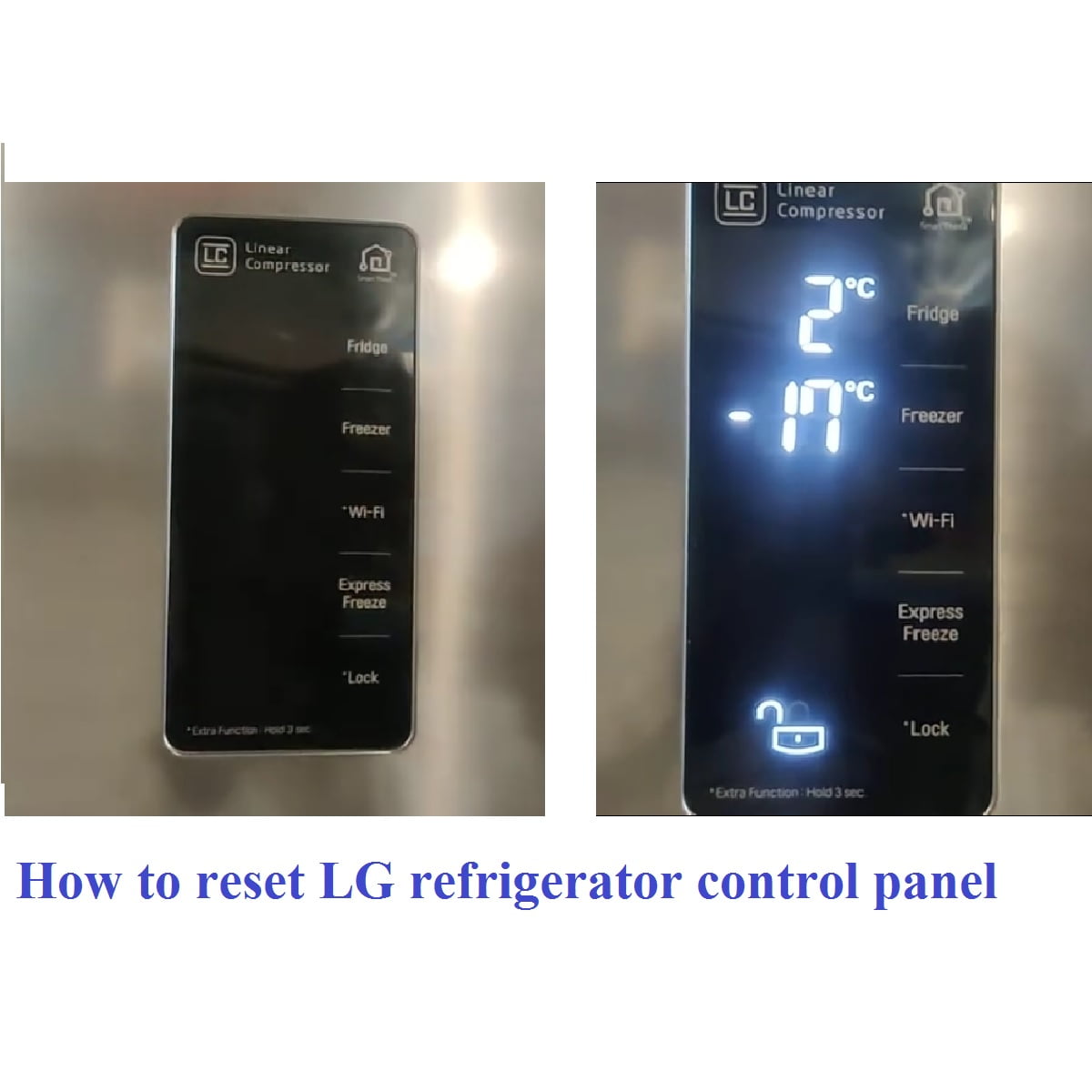The control panel on your LG refrigerator is very crucial as it allows you to program the refrigerator. For this reason, it can be quite devastating when some control panel buttons (or the entire control panel) become unresponsive/hangs.
One of the risks associated with a misbehaving control panel is that you might be unable to set the fridge/freezer to your desired temperature… As a result, some food might freeze or go bad.
Fortunately, with a few LG refrigerator control panel reset steps, you can have your control panel working again in no time.
So, read on to understand how you can reset your refrigerator’s control panel when it starts acting up.
LG refrigerator control panel reset steps
Before we proceed, let me mention that LG refrigerators do not have a dedicated reset button.
However, do not let this worry you… There are still some other methods you can use to reset your unresponsive LG fridge control panel such as:
Power cycling your LG refrigerator
To power cycle your LG refrigerator, unplug it from the power outlet and let it sit for around five minutes before you reconnect it.
Alternatively, you can turn off the circuit breaker to the fridge line. Again, let the fridge stay in this state for at least five minutes before you reset the circuit breaker.
Here’s why power cycling your refrigerator ends up resetting the control panel…
At times, the control panel might become unresponsive due to the presence of static/flea charges on the control board.
And, power cycling allows these flea charges to flow out thereby resetting the control panel.
Pro tip: Power cycling (hard resetting) your refrigerator ends up resetting your whole unit (including the control panel).
LG refrigerator control panel reset – other steps you can try if resetting does not help
Now, there are situations where a hard reset is not enough to fix your control panel.
And the most common is if you have activated child lock (control lock) on your control panel…
How to unlock LG refrigerator control panel
Activating the control lock will render the control panel unresponsive. And it might be possible that you are confusing this with a faulty control panel.
The good news is that you can easily tell if the control lock has been activated by checking the display… If you see an illuminated lock icon, it means that child lock is active.
And, deactivating it will make your control panel responsive to your inputs.
With that in mind, press and hold the lock icon for three seconds. And if successful, you should hear a chime indicating that you have successfully deactivated child lock.
When to reset your LG refrigerator control panel
It is not advisable to reset your refrigerator’s control panel without a good enough reason.
Instead, you should only reset it when you are sure that resetting it will fix its troubles.
Just to be clear, reset your LG refrigerator control panel in the following situations:
- After a power outage – If the control panel starts acting up after a power failure, resetting it might resolve the problem.
- During a repair – If the troubleshooting section of your manual says so. For instance, when troubleshooting the error code Er CO, the manual advises that you first try to reset the fridge to get rid of possible electrical glitches. But, what can you do if the error code persists even after resetting the control panel?
How to troubleshoot and repair control panel error codes if resetting does not work
The most common error code associated with a faulty control panel is the code Er CO (C0 / r C0).
This error code indicates that there is a communication error between the control panel display and the electronic control board.
Now, if resetting the control panel does not fix it, do the following:
- Reconnect any loose wire connections connecting the control panel to the control board.
- Fix any broken wire connections connecting the control panel to the control board.
- Replace the control board as it could be bad – shop for a replacement control board on Amazon.
Pro tip: If the code persists even after replacing the control board, chances are that you’ve used a replacement board that is not compatible with your model. So, before purchasing a replacement control board, confirm that its part number matches that of the old one.
A word on LG fridge control panel location
In most LG refrigerators, you will find the control panel on the outer surface of the door.
For French door models, the control panel is located on the outer surface of the left-side fridge door.
Finally, in a few select models, you will find the control panel inside the refrigerator.
LG refrigerator control panel reset steps – Frequently Asked Questions (FAQs)
How do I reset my control panel on my LG fridge?
To reset your LG fridge control panel, unplug it from the power outlet and let it sit like that for at least five minutes.
Alternatively, you can turn off the circuit breaker to the refrigerator and again, let it sit for five minutes without power.
Where is the LG fridge reset button located?
Unfortunately, LG refrigerators do not have a dedicated reset button.
Nonetheless, you can still reset your LG refrigerator by power cycling it. To do so, simply unplug it from the power outlet for around five minutes.
LG refrigerator control panel reset steps – recap
Since there is no dedicated control panel reset button on LG refrigerators, you have to reset the unit as a whole to reset the panel.
And the best (and easiest) way to do that is by unplugging the refrigerator from the power outlet (or turning it off at the circuit breaker) and letting it sit for at least five minutes to clear the electrical charges.
Once the five minutes are over, you can proceed to power on your unit and see if this fixes the control panel.
ALSO READ
LG fridge not cooling but light is on [Fixed]
How do you fix a warm fridge and cold freezer? [Step-by-step guide]