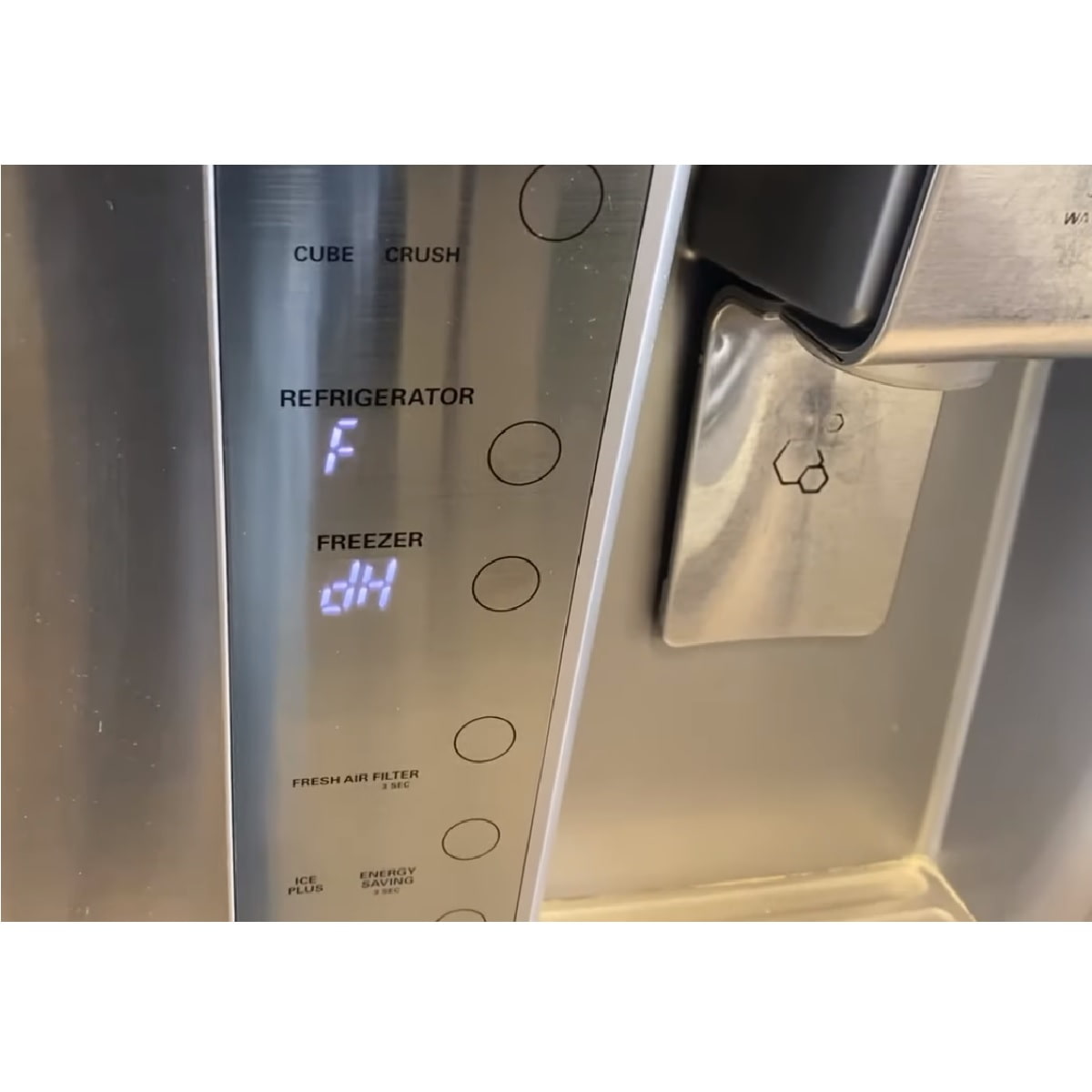In today’s article, I will guide you on how to reset error code on LG refrigerator.
Additionally, I will show you how you can troubleshoot and fix some common LG error codes when resetting them does not work.
So, read on to get an idea of how you can get rid of different LG refrigerator error codes by resetting them and much more…
How to reset error code on LG refrigerator
Since LG refrigerators do not have a dedicated reset button, you will need to reset the unit as a whole to clear your error code.
And to do so, do the following…
Power cycle your LG refrigerator
The quickest way to reset your LG refrigerator error code is by unplugging the refrigerator from the power outlet.
Once you have unplugged it, let it sit for at least 30 seconds before reconnecting it. But, for best results, let it sit for at least five minutes.
Here’s the thing: Some error codes are normally due to the presence of static charges on the control board. And, letting the control board sit for around five minutes without power allows these static charges to flow out of the board.
Now, there are situations whereby accessing the power outlet can be tricky.
Fortunately, you can still reset your LG refrigerator error codes without access to the power outlet… Simply trip the circuit breaker to the refrigerator line and you should be good to go.
If you opt to take this route, just remember to let the refrigerator sit for around five minutes without power.
Pro tip: After resetting your refrigerator, give it 24 to 48 hours for the internal temperatures to stabilize.
Having that in mind, resetting the refrigerator is not always a sure bet for clearing the error codes.
You see, some error codes are not as a result of static/flea charges in the control board.
As such, these codes require you to perform some extra troubleshooting steps such as defrosting the unit, cleaning the door gaskets, swapping out defective parts, and so on.
Having that in mind, below is how you can troubleshoot and fix some common LG refrigerator error codes when a reset does not work…
What are the codes for LG refrigerator? (LG refrigerator error codes explained)
LG refrigerator error code OF F or O FF
The OF F (O FF) error code means that your LG refrigerator is in Demo Mode (display mode).
Having that in mind, there are two ways to deactivate demo mode (depending on when your refrigerator was manufactured). And these methods are:
- Press and hold the Ice Plus and Refrigerator buttons together for five seconds (for 2018 and earlier models).
- Press and hold the Ice Plus and Refrigerator buttons together and while still holding the Refrigerator button, tap the Ice Plus button three times (for 2019 and more recent models).
LG refrigerator error code 22
The 22 error code means that the compressor start relay is most probably bad.
Luckily, you can quickly test the start relay using either of these methods:
- Method 1: Using a multimeter, test it for continuity – no continuity means that it is bad.
- Method 2: If you shake it, does it rattle? If yes, then it is bad.
So, if your start relay is bad, be sure to order a replacement start relay for your refrigerator model.
Error code 67 (E 67) in LG refrigerators
An E 67 error code means that the refrigerator doors are not closing fully.
And, this can arise from one of two reasons:
- Overstocking your refrigerator.
- Dirty/faulty door gaskets.
How you can troubleshoot and fix the 67 (E 67) error code
Start by rearranging your foodstuff such that none will prevent the door from closing fully.
And, if you are overstocking it, you might need to remove a few items.
Pro tip: It is advisable to stock your refrigerator to utmost ¾ way.
Next, gently clean the door gasket using a soft moist rag and a mild detergent to remove any gunk that might be present.
Finally, if the 67 code is still appearing, chances are that the gasket has worn out hence the door can’t close fully.
In this case, your best bet is to get a replacement gasket – shop for LG refrigerator door gaskets on Amazon.
LG refrigerator error code IS (15 / E1 5 / E IS)
In LG refrigerators, the IS error code means that either the icemaker sensor is not connected or that the icemaker fan motor might be bad.
Possible solutions for LG refrigerator IS error code
Start by resetting the refrigerator using the methods we have seen above. If this does not work, you can try the other additional troubleshooting steps below…
Inspect for frost buildup around the icemaker fan motor.
Now, if there is frost buildup, be sure to defrost your appliance.
Something else: If the fan motor rattles as it runs, it means that its bearings are worn out. And in this case, you should consider replacing it – order an OEM replacement fan motor on Amazon.
If the fan motor is good, measure the resistance through the icemaker sensor as the sensor could be bad.
Now, if the sensor is good, it should have a reading that matches those in the table below (depending on your current room temperature):
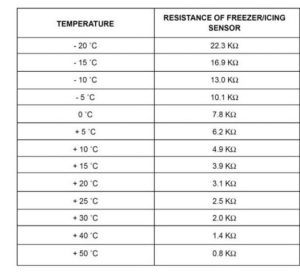
If the resistance reading that you are getting varies from the readings in the chart above, it means that the sensor is bad.
Sadly, if the sensor is faulty, your only solution is to replace the entire icemaker assembly – see current icemaker assembly prices on Amazon.
Error code Er CF (E CF)
The E CF (Er CF) error code means that your condenser fan assembly is having trouble running.
Possible solutions
Start by resetting your refrigerator – use the steps we have seen above.
If this does not fix it, clean the condenser coils and test to see if this clears the code.
Next, disassemble your refrigerator and inspect the wire connections between the condenser fan assembly and the control board.
Here, reconnect any loose wire connection and fix any wires that might be broken/corroded.
If the code persists, there is a likelihood that the fan assembly is bad and will need to be replaced… Shop for a replacement condenser fan assembly.
LG refrigerator error code FF
Meaning: Something is up with the freezer fan assembly (evaporator fan).
Possible solutions
If you note that there are signs of frost build up around the freezer fan, be sure to defrost the unit.
Next, reconnect any loose wire connections from the fan motor to the control board. And while at it, replace any wire that might be broken.
Finally, try rotating the fan blades… If they do not rotate freely, there is a possibility that the bearings are bad.
In this case, your best bet is to replace the evaporator fan assembly – see current prices of freezer fan assembly.
LG refrigerator error code r dH / Er dH / F dH
Meaning: The F dH error code means that the refrigerator has spent more than an hour trying to defrost to no avail.
Possible solutions
Start by manually defrosting the refrigerator – unplug it from the power outlet, open all the doors, and leave it like that for some hours (eight or so hours).
Pro tip: You might want to put some dry towels in there to absorb the water.
However, do note that this might only be a temporary solution… You see, if your refrigerator is having trouble defrosting, it could be that the defrost heater is gone.
And the best way to be sure is by testing it.
If the defrost heater is good, it will have a resistance reading of 10 to 150 ohms.
So, if you are getting a reading that is out of this range, it means that the defrost heater is bad and you ought to replace it.
The good news is that replacement heaters are quite affordable (most cost under 20 bucks) – see current prices on Amazon.
How to reset error code on LG refrigerator – parting words
If resetting your refrigerator does not clear the error code, do not try another reset.
This is because the error is most likely due to a defect in another part and not because of flea electric charges.
With that in mind, be sure to refer to your owner’s manual to see what the error code means and how you can troubleshoot and fix it.