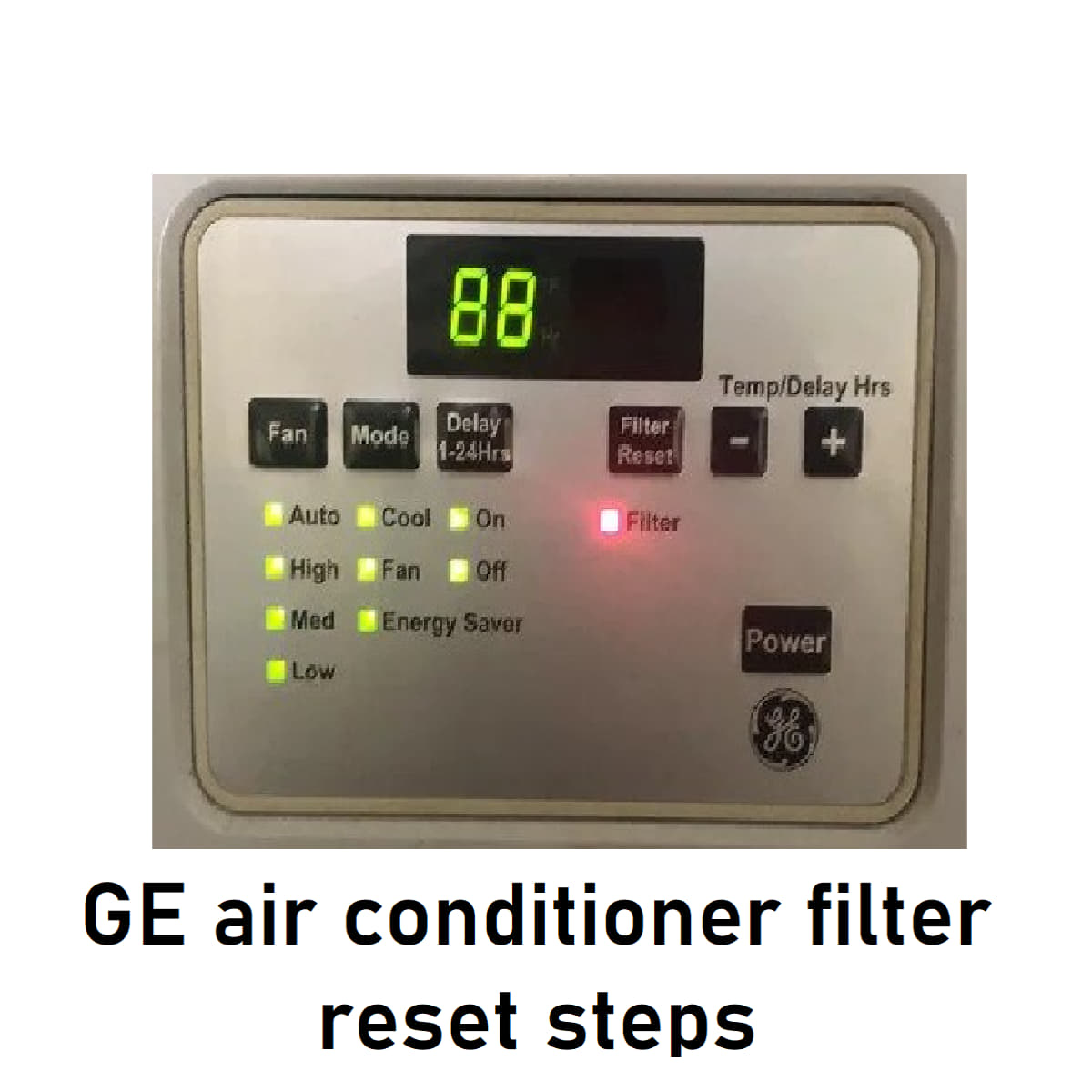GE air conditioner filter reset steps (complete instructions)
If you own a GE window air conditioner, you might want to know this: GE window room ACs come with a Reset-Filter pad whose LED turns on upon the AC fan running for 250 hours.
Now, when the LED turns on – it is simply a reminder to you that the fan has clocked a runtime of 250 hours so you need to clean the air filter.
In fact, GE recommends that you check and clean the filter once every 30 days (at least).
So the first thing you need to do when the filter light comes on is clean the filter properly.
After that, you typically need to reset the filter light to have it reset the previously accumulated run time..
So, how do you actually perform GE air conditioner filter reset after you finish cleaning the part?
Below is how:
GE air conditioner filter reset steps
To reset GE air conditioner filter, you can either:
Press “Reset Filter” pad on the control panel- that should successfully turn off the red indicator LED light and reset the total accumulated run time to zero.
OR
If the above method does not reset it:
Try holding the unit’s “Filter Reset” for about 10 seconds after you have cleaned it.
Pro Tip: If the filter is not cleaned well, it will still be preventing airflow so the light might not turn off even when you press GE air conditioner filter reset pad so it’s good to always clean it thoroughly.
How to clean filter on GE window air conditioner
First, remove the filter as follows:
Open up the inlet grille- you can do so by pulling on the tabs -pull downward- at the topmost upper corners of your inlet grille until your grille is at a 45º position/angle.
Cleaning the filter is easy peasy (you want to do that before proceeding with the GE window air conditioner filter reset step)…
Simply wash it in warm, soapy water…be sure to dislodge any debris lodged on it
Once it is clean, rinse it deeply as well.
Finally, allow the air filter to dry out completely then put it back into its usual location.
Pro Tip: Do not clean your air filter in the dishwasher….Use warm, soapy water.
Where is the reset filter button on GE air conditioner
The air filter is typically located behind your air conditioner’s front grille.
A word on GE Units with WiFi capability
Now, if you own a Wi-Fi enabled GE AC unit, you might notice a red LED indicator light just behind the air filter (check on your unit’s right side).
What you need to know is that this LED is not in any way related to the filter – it is simply a signal that the built-in WiFi module is properly functioning.
And the truth is that your AC should work fine even if there’s no WiFi connection.
So if you have noted that it is not cooling as it should, try to reset your AC by following the steps below:
Disconnect the power cord supplying power to the AC from the socket
Next, locate the GE air conditioner reset button on your AC unit’s power cord plug and press it for about 3 – 5 seconds then release it.
That will hopefully reset the unit and it will start cooling efficiently once you turn it back on.
Frequently asked questions (FAQs)
What does reset filter mean on GE air conditioner
Well, as I had mentioned at the start of the article, it is simply a reminder to you that the fan has clocked a runtime of 250 hours so you need to clean the air filter.
GE air conditioner filter reset – Final words
The AC filter LED light is designed to light up after 250 hours of runtime to alert you that your filter may be dirty.
So check the filter (for dirt/clogging/other buildup) and clean it.
Otherwise, if it is not yet dirty, you can just turn your A/C unit off and then press the “Filter Reset” pad/button to make the feature go off then turn your AC back on.
That takes it off unless you’re looking at a defective filter (here is a great GE window air conditioner filter replacement).
PS: Do not ever operate your GE air conditioner without the air filter because lint, dirt, and other debris is likely to clog it gradually, reducing performance.