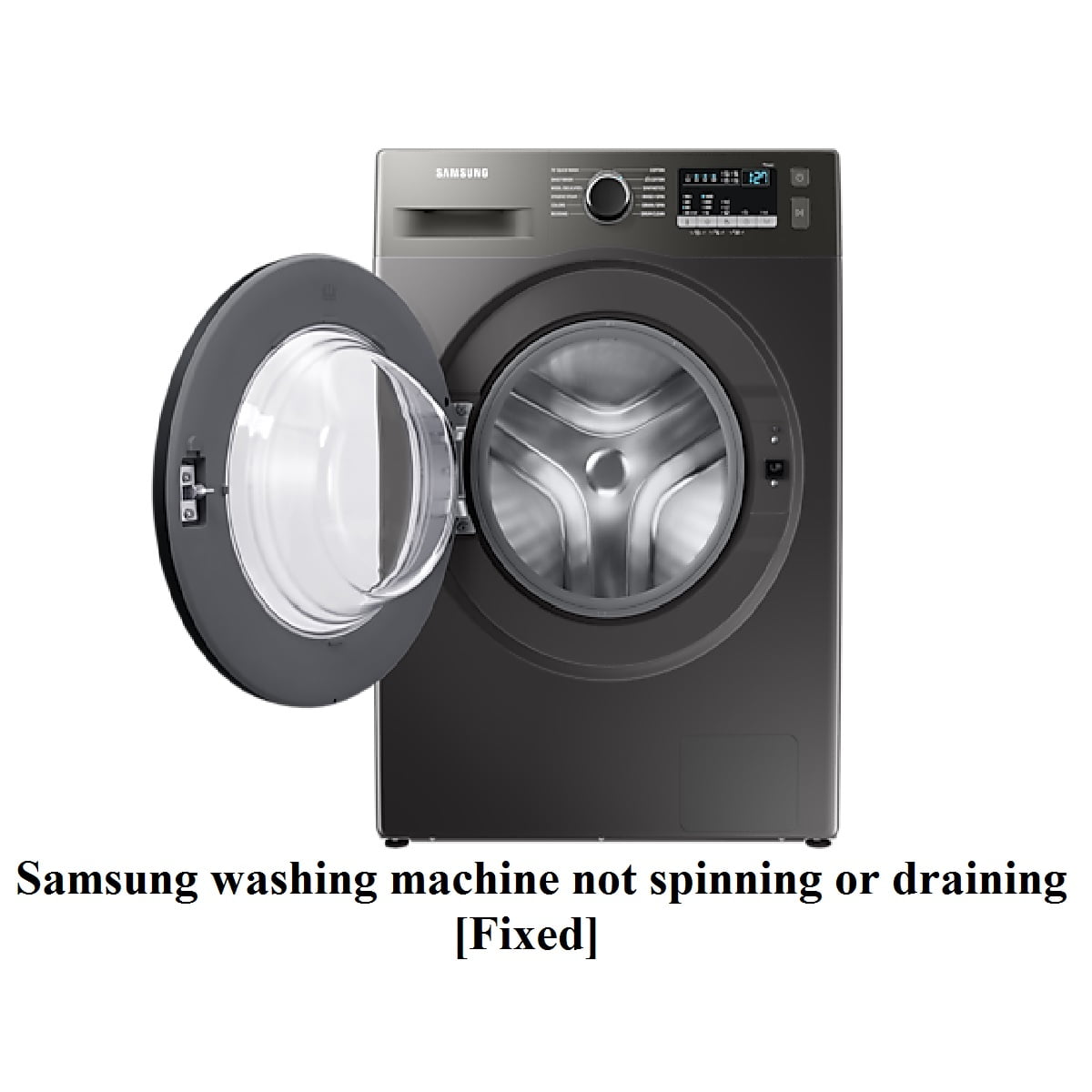Imagine this, you have a date tonight. And of course, you want to be at your best.
So, you hurriedly put your clothes in your washer and start a cycle only to find your Samsung washing machine not draining or spinning.
Of course, you do not have the time to call a repairman.
Is there anything else you can do other than run to the laundromat?
Well, as a professional repairman, I am here to tell you that you can troubleshoot and fix your washer in just a few steps.
And yes, you do not require any experience.
Samsung washing machine not draining or spinning
Without much ado, below are the different solutions that you can try when your Samsung washing machine will not drain or spin…
Confirm that the door is closing fully
Here, start by confirming that nothing is obstructing the washer’s door from latching into place.
So, remove any hanging clothes and clean any buildup that might be on the door/lid.
Other than that, it could also be likely that the lid switch is gone.
So, remove the door switch and test it for continuity. If it has continuity, then, it means that it is good.
Otherwise, it means the switch is bad and you should replace it.
Fortunately, replacing the switch is quite easy and cheap – order Samsung washer door switch on Amazon.
Check the water inlet hose and valve
Start by straightening any kinks that might be along the hose. And while at it, also remove any clogs that might be inside it.
And, if the hose is leaking, you can either patch it up or order a quality replacement hose.
Finally, remove the water valve and test it for continuity.
If it lacks continuity, then it is bad and you ought to replace it – order a replacement valve on Amazon.
Does the washer display a Sud/Suds error code?
If it does, you have likely used too much detergent or the wrong type of detergent.
In turn, this has led to excess suds being formed.
And, it is these suds that are interfering with the working of the washer’s sensors.
Now, to rectify the issue, run two consecutive drain cycles to get rid of the extra suds.
Pro tip: If your washer has a self-cleaning cycle, you can also run this with the hottest water setting available.
And, next time, be sure to use a HE detergent and measure it depending on its concentration.
Oh, sometimes, the washer might be displaying a SUD code yet there are no suds in there. To know how to fix this, read our other article on the same: Samsung washer SUD code but no suds [Fixed].
Don’t forget to check the drain filter for clogs
Pro tip: This step applies to front load washers.
Remove the drain filter and proceed to empty the clogs that might be in there.
Next, using a toothbrush and running water, scrub the filter to remove any remaining residues.
Pro tip: You can find the drain filter at the bottom right corner of your washer (behind the small rectangular panel).
Samsung washing machine not draining or spinning – more solutions worth a shot
Confirm that the waste pipe is okay
If the washer is new, or you have recently installed it, confirm that you have properly installed the drain hose.
Now, according to Samsung installation instructions, the hose should be at least 6 inches and no more than 8 inches into the standpipe. Plus, this connection should not be airtight.
Additionally, if the hose is draining into a standpipe, it should be at least 39 inches high and no more than 96 inches.
On the other hand, if it is draining into a sink, you should place it at a height of between 24 and 35 inches.
Something else: Straighten out any kinks that might be along the length of the drain hose and remove any clogs that might be in there.
The drain pump could be clogged or faulty – so, check it
Here, start by laying your washer on its back and removing the bottom panel (for top load models). This way, you should be able to easily access the drain pump.
For front load models, simply remove the back panel and you should have the pump in sight.
Proceed to remove the pump and remove any foreign objects that might have been trapped in there.
Other than that, you should test the pump to see if it’s in working condition.
Now, there are several tests that you should perform to ensure that the pump is working as it should.
And, for a complete guide on how to perform these tests, be sure to read our other article: How to test a Samsung washer drain pump.
Check if the belt is loose or broken
For the most part, this will result in spinning problems.
That being so, start by disassembling the washer to get access to the belt.
For front models, simply remove the back panel while for top loads, lay the washer on its back and remove the bottom panel.
If the belt is loose, be sure to tighten it – the motor pulley will help you to achieve this.
On the other hand, if the belt is broken, your best bet is to replace it (order a replacement belt on Amazon).
Check the motor coupling
If you can hear the motor running yet the drum isn’t spinning, there is a high possibility that the motor coupling is worn out.
That being so, be sure to inspect it.
Indeed, if it is worn out, be sure to replace it – see current motor coupling prices on Amazon.
Samsung washing machine not draining or spinning – final solutions to try
Test and confirm that the stator and hall sensor are working
Using a multimeter, measure the resistance between any two stator terminals.
If the stator is in good condition, you should get a reading between 9 to 11.5 ohms.
Otherwise, the stator is bad and should be replaced. And the good thing is that it is a simple DIY project that you can handle.
So, if you opt to take this route, you can order a Samsung stator replacement on Amazon.
As for the hall sensor, test the resistance between pins 1&5, 2&5, and 1&4 – you should get a reading of around 9-10k ohms.
If you are getting a reading that is out of this range, then your hall sensor is bad – shop for a replacement hall sensor on Amazon.
Check for motor failure
If you have tried all the above to no avail, it is likely that the motor has failed.
To check it, start by checking and removing any debris that might be trapped in there.
Next, confirm that it is getting enough power (use a multimeter to test for 110-120v AC).
If it’s not getting enough power, check for a wire break or a burnt wire connector and fix as necessary.
On the other hand, if it’s getting enough power but the motor won’t kick on when you start a spin cycle, then the motor could be bad.
In this case, you might have to swap out the part for your washer to resume running.
Samsung washing machine not draining or spinning – parting words
A good way to make troubleshooting much easier is to listen for possible noise.
Now, if the washer is making some noise but won’t spin or drain, check the following parts:
- Drain filter
- Drain pump
- Belt
- Drain hose
- Motor coupling
- Stator
- Hall sensor
- Motor
P.S: In most of my repairs for Samsung washing machines not draining or spinning problems, the door/lid lock switch is usually to blame. So, be sure to start there.