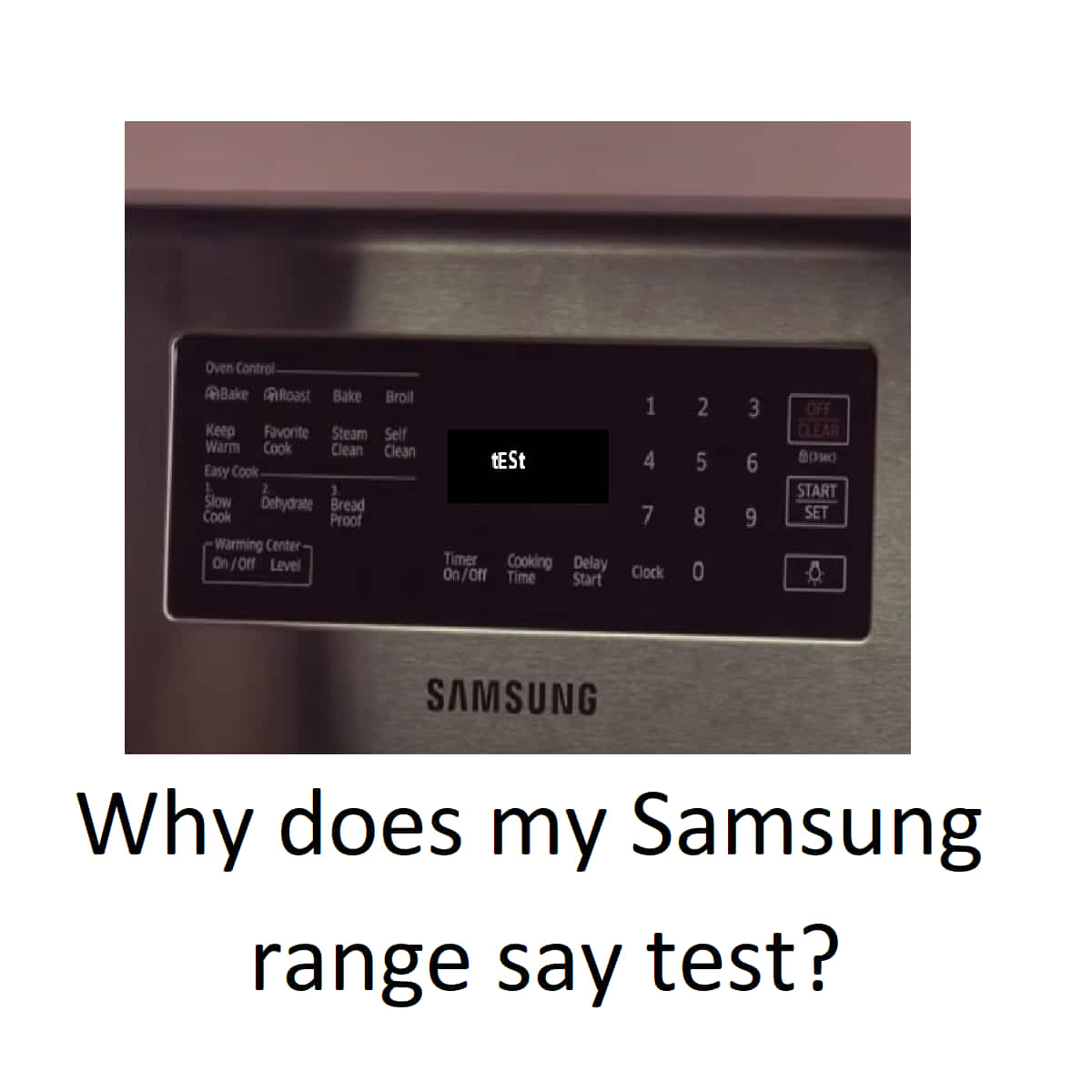Your Samsung oven saying test? Try these tips
So, why is your Samsung oven saying test on display and not heating (though Gas cooktops tend to ignite)?
Well, here is what your Samsung range means when it says tESt (or tE5t) and how to fix it.
Your Samsung oven saying test? Here’s the meaning and recommended repair
Why does my Samsung range say test?
It is simply telling you it has entered Testing/Demo mode..
Follow the instructions in this guide to take it out of Demo/Test Mode
What does test mean on a Samsung oven?
Overall, tESt (or tE5t) on the display indicates that your Range has entered Demo (test) mode.
So, what is the result?
Well, it won’t heat – that’s both the oven as well as cooktop won’t heat – but remember gas cooktops- if you have a gas unit- do ignite normally here)
Why?
When in test mode, the heating element typically does not operate (does not start heating, as it is designed to do)- the mode is only to be used by Samsung oven retailers when the appliance is on display in the shop.
And that means you need to switch off test mode for your oven to begin heating.
We will look at how you can do exactly that next….
Samsung oven saying test? Samsung range test mode turn off – How to turn Samsung range test mode setting off
Try these instructions- they should make your range go out of the demo mode and make it start heating normally afterward:
Samsung range test error (Samsung oven says test) – How to disable or enable demo(test) mode
Press Options for about 3 seconds.
2. Press OR to select(Choose) 0, then press the START/SET button.
3. Now press OR again to select(choose) OFF – Select ON (if you want to activate Demo mode).
4. Lastly, press START/SET – this saves your changes.
Now try to see if your range will work properly.
Another procedure you could want to try to get rid of the Test message is below:
- Press then hold the CLOCK Icon for about 3 seconds
- Press 0 to select(Choose) DEMO (Test) mode, then press the START/SET button.
- Now press 2 to select(choose) demo OFF – Select 1 (if you want to activate Demo/tert mode).
- Lastly, press START/SET – this saves your changes.
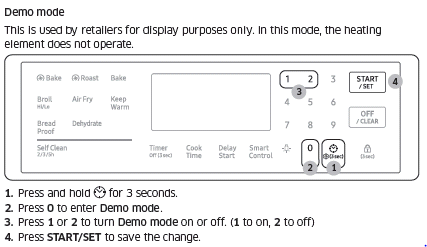
Source: Samsung.com
Alternative steps
If you’re not yet successful, do this:
Touch and hold “Broil” and the “7” buttons at the same time for between 3 to 5 seconds.
This toggles the Demo Mode setting in a few Samsung range models.
Samsung range stuck in demo mode (Samsung range stuck in test mode / Samsung gas range stuck in test mode) – What to do if your Range is stuck in tESt mode
If your range won’t get out of tESt (or tE5t) mode no matter the number of times you repeat the above steps, try to reset it (reset its programming).
And to do that, all you have to do is Press OFF then re-start the oven.
Now, if the problem won’t go away, disconnect power to your range for 30 seconds (at least) and then re-connect the power (unplug it for some 30 secs then see if tESt (or tE5t) will go off once you restart it).
By the way, you can try shutting it off at the circuit breaker, if unplugging it doesn’t help.
Press OFF, and then restart the oven. If the problem persists, disconnect all power to the range for at least 30 seconds and then reconnect the power. If this does not solve the problem, call for service.
How to take Samsung range test mode off (how to remove test mode on Samsung oven) -Final thoughts
If the above steps do not work, please refer to your owners manual for the instructions specific to your Samsung oven model (not all models are the same so you may need to follow a slightly different set of steps to get yours out of Demo/test mode)
Otherwise, it may be necessary to take your oven for service.