Below are all your most common LG dishwasher symbols explained..
In short, I and you will be looking at one of the most common sources of confusion for new LG dishwasher owners – the many small symbols on the control panel.
Of course, while these symbols are meant to simplify your dishwashing process, they can complicate things if you do not understand what they exactly mean when it comes to operating your LG dishwasher.
So read on…you will get a very good understanding of all those cryptic LG dishwasher icons and symbols by the time we are done..
LG dishwasher symbols explained
We shall begin with the universal symbols (available in nearly all LG models) before proceeding to symbols that you only see in select models.
Rinse aid refill indicator
This is usually represented by a snowflake symbol as shown below:

Now, when the three indicators at the top of the icon blink, it means that the rinse aid level is low.
And the indicators will typically automatically stop blinking once you refill the rinse aid.
Also, setting the rinse aid level to 0 will turn off the indicator lights.
Pro tip: If the indicator lights continue flashing even after refilling or setting the level to 0, try to reset the dishwasher. To do so, disconnect it from the power outlet (or turn off the circuit breaker) for 15 seconds…It will hopefully go away.
Wi-Fi symbol
You guessed it right: The below symbol indicates there’s a wifi connection around (on models that have this feature):

In short, this icon will light up indicating that you have connected your dishwasher to a wifi network.
Now, to connect your LG dishwasher to a wifi network, press and hold Delay Start for approximately 3 seconds.
However, this might vary from model to model so refer to your owner’s manual if it doesn’t connect.
Night dry symbol
Well, this is represented by a “sleeping moon” as shown:

You see, you might oftentimes want to leave dishes inside your dishwasher overnight.
But here is the thing: Doing so can result in the steam inside the dishwasher condensing on the dishes thereby leaving them wet.
So to prevent this, LG offers you the night dry option…
To be clear, turning the night dry option on will result in the dishwasher running the ventilation fan periodically.
This will help vent the steam from the tub hence your dishes will stay dry all night long.
Now, to toggle this option on and off, just press and hold Extra Dry for 3 seconds.
Machine clean symbol
![]()
The above symbol is known as the Machine Clean symbol.
Here is what you need to know: The three indicator lights will light up indicating that it is time to run the Machine Clean cycle.
Keep in mind that the Machine Clean cycle cleans the inside of the dishwasher by eliminating residual soils, odors, and other dirt and is a super important maintenance procedure if you want to keep your dishwasher in perfect condition.
Now, for more effective results, you can add citric acid, white vinegar, or any other cleaning agent (that is dishwasher-safe) before running this cycle.
Something else: To activate this cycle, press and hold Heavy for three seconds.
Remember that once you have run the Machine Clean cycle, this symbol will automatically reset itself and stop flashing.
That said, you can also reset it manually by pressing the Delicate button for 3 seconds.
Pro tip: Do not use detergent when running the Machine Clean cycle. Also, this cycle should be run with no dishes inside the unit.
Control (child) lock symbol

On some models, this symbol will be a lock icon as shown above whereas, in other models, CL will flash on the display indicating that control lock has been activated.
In a nutshell, once you activate this feature, the three indicator lights at the top of the icon will light up to indicate this.
You may be aware that the control lock helps prevent settings from being changed by a kid during a wash cycle-Activating this feature will lock all the buttons and icons on the control panel except for the power button.
Another thing worth noting is that the control lock does not lock the door.
Now, to activate or deactivate this feature, press and hold Half Load and Energy Saver for three seconds.
Note that this combination might vary between different models. Therefore, if this combination does not work on your model, refer to your owner’s manual for the exact combination.
Pro tip: Be sure to deactivate this feature before running a new wash cycle.
LG dishwasher symbols explained – symbols available in select models
Steam cycle symbol

As the name suggests, this symbol will light up to indicate that you have selected the Steam Cycle.
The Steam Cycle is excellent for a couple of reasons including:
- It offers a gentle yet effective cleaning performance when cleaning fine china and stemware items on a delicate cycle.
- It performs a thorough cleaning of baked-on foods while using less water compared to other power scrub methods.
- The cycle has a hotter interior temperature that is great for melting oily or waxy substances such as lipstick along the rim of a glass.
- As it relies on steam, this cycle offers better penetration into all areas and corners of your dishes.
Extra rinse symbol

The symbol will illuminate to indicate that an extra rinse cycle has been selected.
Just so you know, the extra rinse usually helps in reducing hard water spotting on your dishes.
Now, to add an extra rinse cycle, press the Rinse button repeatedly until the Extra Rinse symbol lights up (or appears on your display).
Spray intensity symbol

This symbol says the selected spray intensity for the selected cycle.
To help you understand the logic of having it there, LG dishwashers have three spray intensity options to help you select your preferred washing intensity:
- Soft
- Medium
- Strong
Now, to toggle these options, simply press the Spray button and choose your desired intensity.
Half load symbol
This setting comes in handy when you have a small load of dishes to wash and it looks as below:
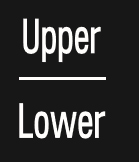
This is because using only one rack is both water and energy efficient.
Here’s how it works…
When you have a small load of dishes, you may opt to just use the upper or lower rack for cleaning.
Now, pressing the Half Load button will toggle between the upper and lower rack.
Subsequently, this symbol will light up to indicate the currently selected rack.
Eco cycle symbol
This symbol comes in two different variations for different models as shown:

![]()
When this symbol lights up, it indicates that the dishwasher is using less water (hence less energy) to wash your dishes.
Pro tip: Only use this option on light to medium-soiled dishes.
Sanitary rinse symbol

This symbol will light up when you select a high-temperature rinse cycle.
This symbol indicates that your dishwasher is NSF/ANSI 184 certified for sanitizing dishes and glassware for residential dishwashers.
LG dishwasher symbols explained – final thoughts
The button combination to toggle the above symbols on and off may vary from model to model.
Therefore, be sure to consult your owner’s manual for the exact button combination if those in this article do not work for your model.

