Your LG AC not cooling but fan is running? Here’s how to fix it
When it comes to LG air con issues, sometimes you may find your LG AC is not cooling but the fan is running.
And because I love sharing solutions to these kind of problems, below is what causes the problem and the troubleshooting steps that fixes the problem…
LG AC not cooling but fan is running – what to check and recommended fixes
This can be due to one of several reasons – some are normal while others are not.
With that in mind, here’s what might be wrong with your LG AC…
Wrong thermostat settings
Here, you will generally be confirming that you have set the AC to cooling mode.
This is because setting it to a different mode (such as heating or dehumidification) will result in cooling not taking place.
For instance, if your portable LG AC is showing the code F1, F2, or F3, it means that it is in fan mode. This will result in the fan running though the AC will not be cooling.
With that in mind, to kickstart cooling, be sure to confirm that the AC is in cooling mode.
You are using the wrong size AC for your house
Pro tip: This is mostly the case if you have recently installed your AC (or it is new).
Using a small AC (for your house size) will result in little to no cooling taking place.
As you might know, AC sizes are measured using BTUs – the higher the BTUs the larger the space the AC can cool.
To know what AC BTUs you need for your house, simply multiply your house’s square footage by 20.
For instance, if your house has an area of 1,000 sq. ft., it will need an AC of around 20,000 BTUs.
With that in mind, be sure to confirm that you are using the right size of AC unit for your house.
Is the outdoor temperature above 95⁰F?
Here’s an interesting fact about LG ACs: They tend to experience cooling problems when the outdoor temperature exceeds 95⁰ F.
That being so, if temps outside your house go above 95⁰F, do not worry as your AC is still fine.
Just be patient and it will resume normal cooling when the outdoor temps come down to a good level.
Check for vent problems
Here, the procedure will vary depending on the AC model as you can see…
Portable models
In portable LG ACs, it could be that there is some hot air (from outside) that is finding its way into the room through the vent.
Now, to test if this is the issue (plus fix it) do the following:
- Confirm that the vent is securely connected both to the AC and to the vent panel such that no air can escape.
- Confirm that nothing is trapped inside the vent (such as packing material) as this may impede airflow.
- Visually inspect the duct for any tears or holes. And of course, patch as necessary.
- Also, confirm that no extensions have been added to the exhaust duct since the fan is not strong enough to blow the air in longer vents.
- Finally, confirm that the vent is not vented up through the ceiling as humid air is too heavy to be exhausted upwards.
Window and Through The Wall models
If you own one of these models, check the fresh air vent – it opens a small vent in the center wall of the AC that allows fresh outside air into the room.
This small vent will look as below:
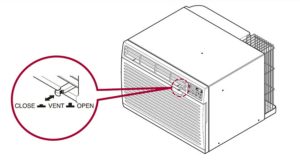
And, if this vent is open, it becomes counter-productive to cooling.
With that in mind, be sure that this vent is always closed in your LG AC.
The air filters might be dirty
With time, dust, mold, and other debris will get trapped on the air filters.
And, when this occurs, it will hamper the cooling capabilities of your LG AC.
Pro tip: LG recommends that you clean the air filters every 2 weeks. But, bear in mind that it might be necessary to do so more often depending on where you live.
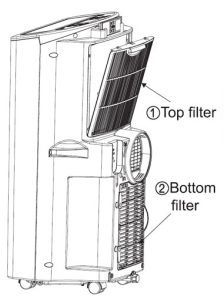
With that in mind, be sure to regularly clean your AC’s filters.
Now, to clean your AC filters, follow the following steps:
- Remove the filter covers and pull them out.
- Using a vacuum cleaner, clean the coils (use the brush attachment). When doing so, brush along the lines to avoid bending the filter fins.
- If the filters are heavily soiled, wash them with warm water while using a mild detergent.
Pro tip: Hot water or harsh cleaners might damage the filters.
- You can now reinsert the filter cover.
P.S: Some models have up to 4 filters – so, be sure to clean all of them.
The capacitor might be gone
Some AC models have a “split capacitor” – two capacitors in one housing.
Now, what happens in such scenarios is that the half running the pump will have failed while the half running the fan is still fine.
To fix this, turn off the circuit breaker and open your unit to access the capacitor.
Next, test it (using a multimeter) by following the steps in the guide below:
If the capacitor is to blame, you can always get a replacement capacitor – check LG AC capacitor prices on Amazon.
Your AC might be having refrigerant issues
You see, your AC’s refrigerant could be leaking and this is impeding its cooling performance even when the fan is running.
Pro tip: If your AC is displaying either E3 or CH03 error code, it means that it has detected there is no refrigerant.
Unfortunately, you can’t perform this repair – only a licensed HVAC pro can check the refrigerant (and refill it if necessary).
The compressor might be bad
As you might know, the compressor is responsible for compressing and pumping the refrigerant throughout the unit.
As such, if it fails, then the unit will not be in a position to cool.
Now, to see if the compressor is to blame, do the following:
- Unplug the AC for at least 30 seconds.
Pro tip: If you unplug it for less than 30 seconds, the safety switch will prevent the compressor from starting for 3 minutes.
- Plug back the AC and power it on.
- Adjust your settings to: Cool mode, lowest temp & highest fan speed.
- Now, listen for the compressor – it might take up to 30 seconds to turn on.
- If the compressor is healthy, you will hear it engaging followed by a steady humming (which you can hear over the sound of the fan).
If you do not hear the compressor engage or hum, it means it is gone.
Again, this will require a HVAC pro to test (and replace) it due to the refrigerant that goes through it.
How do I fix my LG air conditioner not cooling issue?
To recap, when your LG AC is not cooling, do the following to fix it:
- Confirm that you have selected the cooling mode.
- Make sure that you have set the AC to a temperature lower than the room temp.
- Confirm you are using the right size of AC for your house.
- Clean the filters.
- Remove any clogs that might be trapped inside the vents.
- Test if the compressor is bad. If it is, have a pro replace it.
- If there are refrigerant issues (E3 or CH03 error code), have a HVAC pro come and refill the refrigerant.
LG AC not cooling but fan is running – final thoughts
For the most part, the problem is usually with filters being dirty.
So, start by cleaning them before checking for the other steps.
P.S: The refrigerant is toxic if exposed to the environment hence the need to be refilled by a HVAC pro.
ALSO READ:
Air conditioner modes explained (and when to use each setting)

