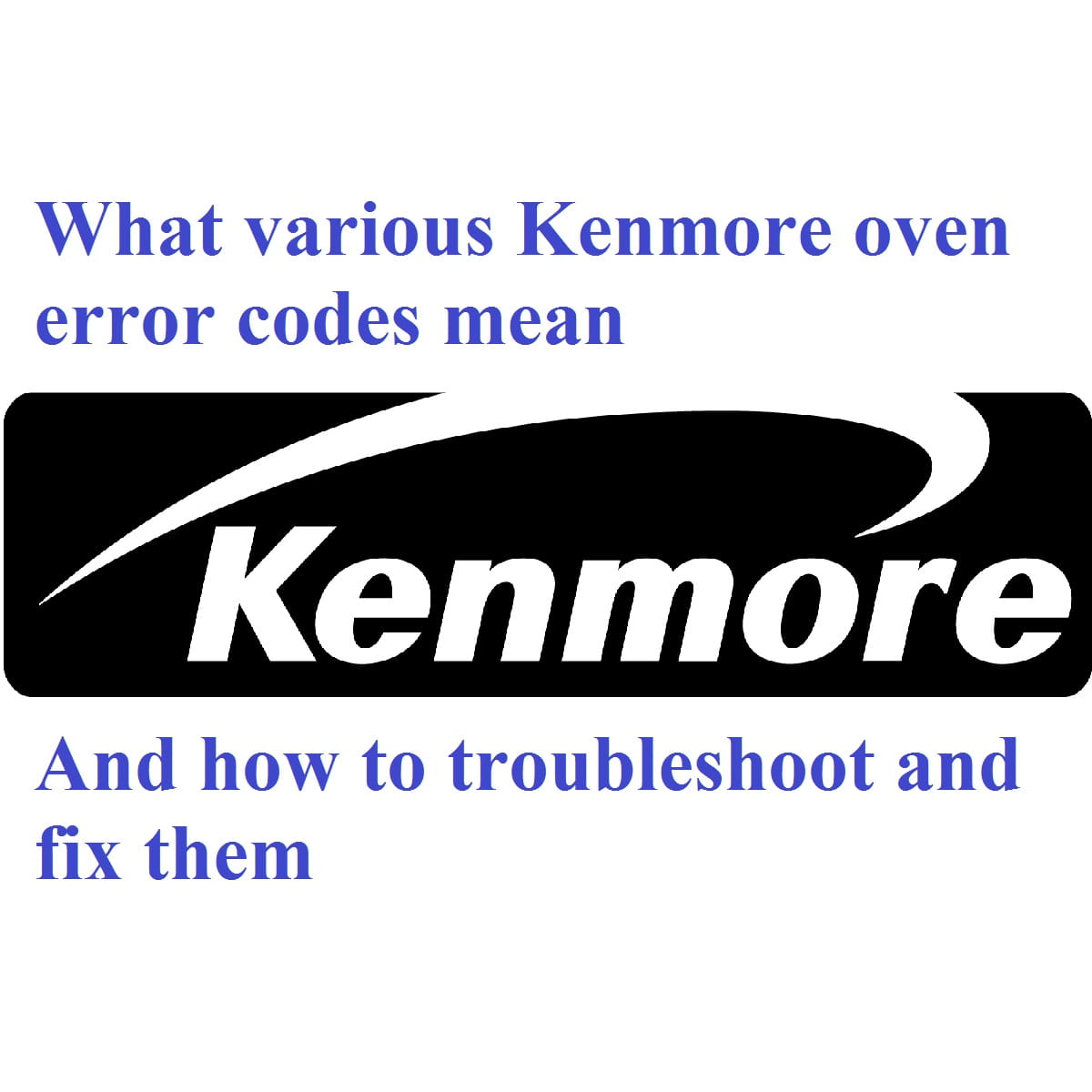No matter how efficient a Kenmore oven can be, there is still a chance that it might fail at one time or the other. And when this occurs, your Kenmore oven is likely to show some error codes.
So, how do you know what these error codes mean? And, is there a way that you can troubleshoot and fix them?
Well, read on to the end for a comprehensive guide on what different Kenmore oven error codes mean and how to fix them…
Kenmore oven error codes – what they mean and how to fix them
Kenmore oven F0 code
The F0 code means either the Clear/Off touchpad has shorted or the touch board has gone bad.
And, the best way to fix this is to unplug your oven for around… Now plug it back and power it up to see if the code goes away.
If this reset procedure erases the code, it means that the keypad is bad and you should consider replacing it.
On the other hand, if the code persists, it means that the control board is bad and you should replace it – shop for Kenmore oven control board.
However, in some Kenmore models such as the 665 oven series, F0 indicates that there are no previous/stored error codes.
And, this occurs if you press and hold the Cancel key for five seconds.
To clear the display, simply press the Cancel button once.
Kenmore Elite oven error codes F1 and F2
The F1 and F2 error codes mean that the upper oven temperature sensor is defective.
As such, remove the upper oven temperature sensor and test its resistance.
If it is healthy, it should have a resistance of 1,090 ohms at room temperature (77⁰F).
Now, if the resistance that you are getting is off by more than 100 ohms, it means that the sensor is bad.
And in this case, your best bet is to replace the temp sensor.
However, in some models such as the 665 and 911 series ovens, the F1 error code points to a defective control board.
And in this case, to fix your oven, you will need to replace the control board.
Kenmore oven error code F2/E0 (E0 F2)
This code means that the keypad wire harness has been disconnected.
How to fix the F2/E0 (E0 F2) error code
Unplug your oven and reconnect the keypad wire harness if you note that it is loose.
Once done, reconnect the oven to the power outlet and press the Cancel button. Doing so should fix your range.
But, if the code returns after 60 seconds, you should replace the keypad.
Now, on the rare occasion that the code persists, it means that the control board is bad and you should replace it.
Kenmore Elite oven error code F3
Typically, the F3 error code means that there is a stuck key.
How to fix the F3 error code in Kenmore ovens
Of course, start by confirming that there is no stuck key – if there is, be sure to disengage it.
Next, unplug your oven and check the wire harness connecting the control panel to the control board.
If this connection appears to be loose, be sure to reconnect it. And, if the connection is damaged, your best bet is to replace it.
On the other hand, if the wire connection is not bad (or the code reappears even after fixing the wire harness), it means that the board is still detecting the key as stuck.
And in this case, your best bet is to replace the control board as it could be bad – see current Kenmore oven control board prices.
Kenmore oven error codes F4 or F5
Usually, these error codes point to a defective lower oven temperature sensor.
You can test this sensor by measuring its resistance.
If it is healthy, it will have a resistance reading of between 990 and 1,190 ohms at room temperature (77⁰F).
On the other hand, if the reading that you are getting is off this range, be sure to replace the lower oven temperature sensor.
Kenmore oven error code F6
The F6 error code means that the control board is detecting the upper oven to be too hot (above 650⁰ F) in bake (or broil) mode.
To fix this, unplug your range oven to let it cool down.
However, if the code appears even when the oven is at room temperature, then the upper temperature sensor might be bad.
In this case, unplug your oven and measure the resistance of the upper temp sensor.
If the sensor is healthy, it will have a reading of between 990 and 1,090 ohms at room temp (77⁰F).
If yours is out of this range, it means that it is bad and you should replace it.
On the other hand, if the reading is within this range but the code still appears, it is likely that there is a stuck/burnt relay on the control board that is causing the overheating.
Here, your best bet is to replace the oven’s control board – shop for replacement control boards on Amazon.
Kenmore oven F9 error code
The F9 error code means that the oven is not heating.
How you can diagnose and fix the F9 error code in a Kenmore oven
If your model is a gas range oven, start by turning on the surface burner.
If the burner is not getting any gas, check your gas supply valve and gas connection to fix the issue.
On the other hand, if the burner is getting gas, chances are that the oven bake igniter is weak.
Pro tip: A healthy bake igniter should heat until it’s white-hot before the gas valve opens to let in gas.
Now, to see if the igniter is bad, turn on your oven and see if the igniter glows hot enough for the gas valve to open.
If it does not glow hot enough, it means that the igniter is bad and you should replace it.
On the other hand, if the igniter does not glow, check the wire connections to the igniter and gas valve.
Here, reconnect any wires that might be loose and replace any wires that might be damaged.
Next, measure the resistance of the igniter – a healthy igniter will have a resistance reading between 45 and 400 ohms.
If the reading you are getting is out of this range, the igniter is bad and you should replace it… See current Kenmore oven gas igniter prices on Amazon.
If the reading is good, proceed to measure the resistance of the gas valve – should be 1 to 3 ohms.
Again, if the reading is out of this range, then the gas valve is bad and your best bet is to replace it… You can shop for a quality Kenmore gas valve replacement on Amazon.
More diagnostic steps to try
Next, inspect the wire harness connecting the upper oven to the control board.
If it is loose, be sure to reconnect it. And if it is damaged, you should replace it.
Moving on…
Measure the resistance between the yellow CN02 and white CN03 wires – you should get 45 to 400 ohms.
If your reading is out of this range, then there might be a broken wire along the connection. To fix this, trace the wiring and fix any broken wires that you might see.
On the other hand, if your reading is within this range, measure the resistance of the upper oven temp sensor.
If the sensor is healthy, it will have a reading of between 990 and 1,190 ohms at room temperature (77⁰F).
Again, if the resistance is not within this range, replace the temperature sensor.
On the other hand, if the resistance is okay, it means that the oven control board is bad hence it is not sending the current to the igniter.
As such, you should replace the control board – see current Kenmore oven control board prices.
Kenmore oven error code F10
The F10 error code means that your Kenmore oven is experiencing runaway temperatures (it’s overheating) with the temperature exceeding 600⁰F.
But, in some cases, the oven might show this error code even when it is not in use.
How to troubleshoot and fix error code F10 on a Kenmore oven
Start by measuring the resistance of the oven temperature sensor – it should be around 1,080 ohms at room temperature.
If your reading is off by more than 200 ohms, it means the sensor might be bad or there is a break in the wire connection.
So, start by fixing any breaks that might be on the wire connection.
But, if the wire connection seems fine, you should consider replacing the temperature sensor as it is bad.
On the other hand, if the reading is good, there’s a high possibility that the control board is bad.
And the best way to fix this code is by replacing the control board… Shop for a compatible control board replacement on Amazon.
Kenmore oven error code F11
The F11 error code means that a button might be stuck (button is pressed for 30+ seconds) or that the keypad is faulty.
now, to diagnose the issue, start by disengaging any stuck key(s).
Next, disconnect your range oven from the power outlet for 30 seconds.
Does the code still appear after plugging the oven back?
If yes, proceed to check the wire connections from the panel to the control board… Reinsert any loose connections and fix any wires that might be broken.
If the code persists, replace the control panel as it might be bad.
And, if the code won’t go away even after replacing the control panel, chances are that the control board is bad.
And as such, replacing it is your best bet for fixing the F11 error code on your Kenmore range oven.
Kenmore oven error code F12
For the most part, your Kenmore oven will display the F12 error code if there is a mismatch between the control board and the touch/control panel.
So, if you have recently replaced either the control panel or the control board, chances are that you used a part not meant for your model.
To fix this code, be sure to purchase a compatible replacement part by using the oven’s model number to guide you along.
Kenmore oven F13 error code / Kenmore Elite oven error code F15 / Kenmore oven F16 error / Kenmore oven error code F17, F18, LinE, and ERR
Typically, these error codes point to a faulty control board.
And, the best way to fix them is by resetting the oven – unplug it for at least 30 seconds.
Now, if the error code resumes after restoring power, it means that the control board is bad… And, your best bet is to replace it – see current prices of Kenmore oven control boards.
Kenmore oven error code F20
An F20 code shows that there is a communication failure between the control board and the surface burner control system.
The best way to troubleshoot and fix this problem is by checking the wire harness connections between the control board and the burner control system.
And, fix any loose wire connections and replace any wires that might be broken.
Next, try cleaning up the terminals of the oven’s plug.
Now, if this does not fix the F20 error code, measure the voltage in the wire connectors and the control board – your oven’s tech sheet will guide you along.
Kenmore oven error codes F30 and F31
In a Kenmore oven, the F30 and F31 error code normally points to a faulty oven temperature sensor.
How you can troubleshoot and fix the F30 and F31 error codes
Start by measuring the resistance of the oven temp sensor… At room temperature, the reading should be around 1,080 ohms.
But, if your resistance reading is off by more than 200 ohms, it means that the sensor is bad… And the best way to fix these codes is by replacing the temperature sensor – shop for a replacement sensor on Amazon.
On the other hand, if the reading is okay, then the control board is to blame and you should consider replacing it.
Kenmore oven error codes F90, F91, F92, F93, F94 / Kenmore Elite oven error code F95
Usually, these error codes indicate a problem with your oven’s door lock mechanism.
How to troubleshoot and fix F90, F91, F92, F93, F94, and F95 Kenmore oven error codes
Start by inspecting the wire harness connection from the door lock assembly to the control board.
And, properly reinsert any loose wires and replace any wire connections that might be damaged.
Next, test the door lock motor switch assembly for continuity… If it lacks continuity, then it is bad and you should replace it – see current prices for Kenmore oven door lock assembly.
Finally, if all the above checks out, chances are that the control board is bad and you should replace it.
Kenmore oven error code d O – what does d 0 mean on an oven?
The d 0 error code means that you have left the oven door open after setting the self-cleaning cycle.
How to fix the d 0 code
If you have set the self-clean cycle, close the oven door to proceed.
On the other hand, if you have not set the self-clean cycle, press the upper and lower Cancel/stop buttons to cancel this cycle.
Kenmore oven error code 5D (SD) / Kenmore Elite oven error code 5d
The 5D (SD) error code means that your oven is in sales demo mode.
And, it is most likely to occur after recalibrating the oven.
With that in mind, follow the below steps to get out of the sales demo mode:
- Turn off the oven.
- Wait for 15 seconds before turning it on.
- Within 30 seconds of powering it on, press and hold the probe button for 8 to 10 seconds. If you are successful, it will now display PF indicating that it is out of sales demo mode.
Kenmore oven error codes – final thoughts
As you might know, Kenmore appliances are manufactured by more than a dozen companies such as Whirlpool, LG, KitchenAid, Amana, Roper, and so on.
As a result, there might be a slight variation in the error code meanings between different Kenmore ovens.
So, if the error code your Kenmore oven is showing is not in the above list (or the steps above do not fix it), use your oven’s model number when googling the error code. This will make pinpointing the cause of the problem and fixing it much easier.
Something else: When replacing the parts, be sure to get a part that is compatible with your model.
So, when shopping for the replacement part, be sure to use the oven’s model number (or the part number).