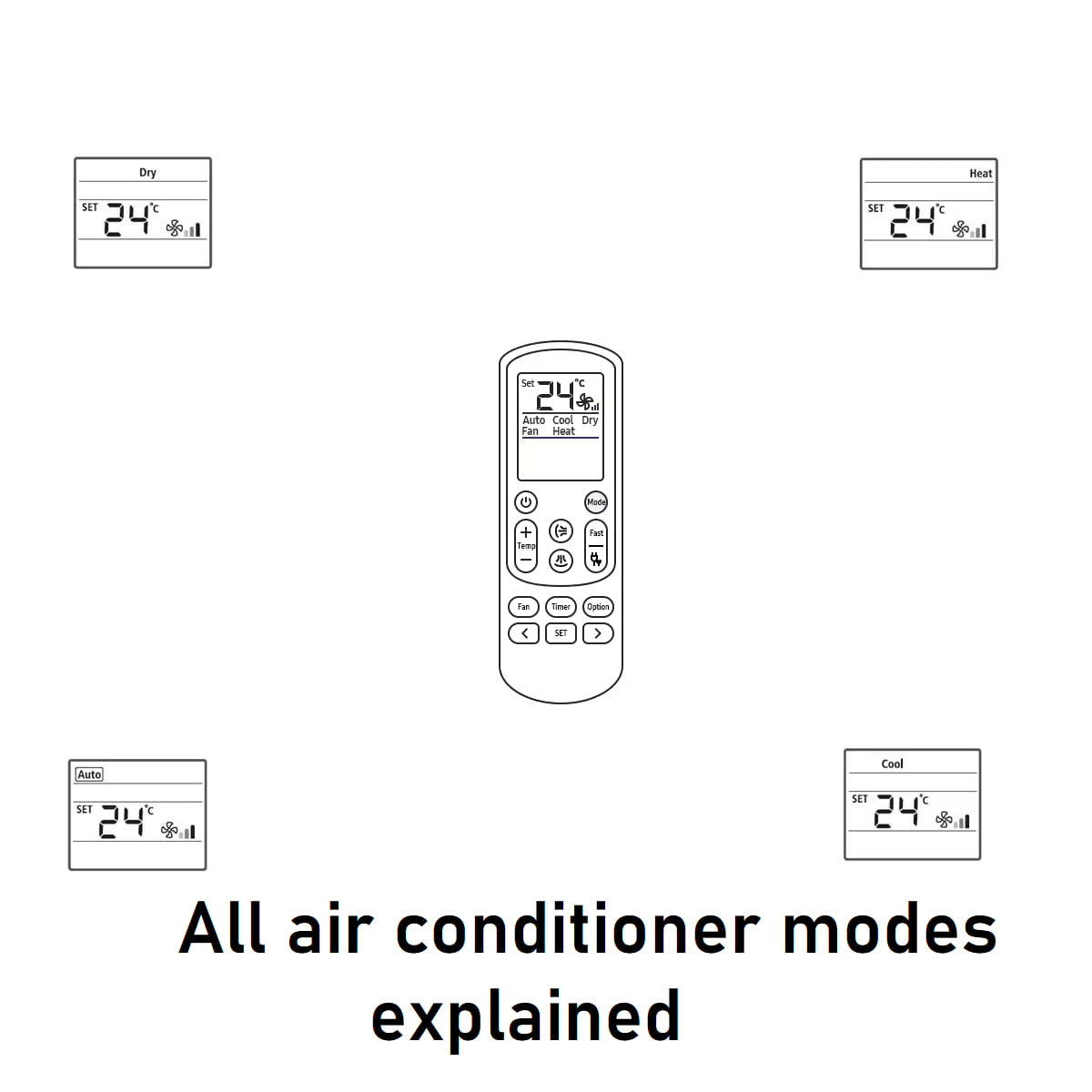All air conditioner modes explained
If you have just bought yourself a brand new air conditioner, you may want to know how to make the best use of it.
You may also desire to understand how to play around with the settings perhaps to save on your energy bills (while making it cool your room maximally).
That’s why it is important you have an idea of how the different air conditioner modes work- and what to use when (which ac mode to use in summer).
Bearing that in mind, below are all the most common air conditioner modes explained – the actual use of each from dry mode, eco mode (AC’s are, in general, incredibly energy hungry!), all the way to fan mode.
Air conditioner modes explained (air conditioner modes symbols and when to use each setting)
Eco mode in AC (energy saver mode or vitality mode)

Eco mode is designed to cut down on energy consumption so it is the way to go if you want to bring down your electricity bill.
Overall, it is excellent for a quiet (silent nearly like a Whisper) and an efficient operation and the energy saving mode actually shuts your AC down (the compressor goes off followed by the fan) when room has cooled enough.
It will come back on automatically when your room begins to heat up.
Keep in mind that you may note a bigger difference between your set temp and the room temp before the AC turns on again.
Auto mode in AC (Automatic Mode)
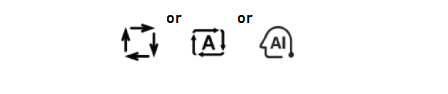
What is auto mode in AC?
The fan usually changes speed automatically depending on the difference that is between the set temp and your room temperature.
Why is it there?
The idea is to keep the room temp closer (as close as possible) to the set temp.
In other words, Auto mode typically chills your room to the temp you desire then backs off when it has reached that temp so it will ultimately use less power/electricity to maintain the temp. there.
That means if you set it, it will once in a while cycle on to ensure the room temp. and temp. at the AC are the same (but it is not really running- it is just circulating air).
To be clear, Auto turns on by itself(on its own) when temperature drops lower than what you have set it to.
Cooling mode (cold mode or AC mode)
Cold mode?
You probably understand that this is the conventional setting if you want optimal cooling (your primary objective is to have the room cool until it is 100% comfortable for you).
In a nutshell, cooling mode chills the room and keeps the temp at the coldest temp you choose during the hot months- You can adjust temp as well as the fan speed when you want to feel cooler in the summer.
How does cooling mode work in AC?
In cooling/cold mode, warm air is normally pulled in over ACs refrigerant coils and then passed back into your room(s) as cold air (excess hot air will be sent outside).
Don’t forget that if current outside temp is way higher than the indoor temperature you selected, it might take more time to bring down the indoor temperature to your desired coolness.
Unfortunately, the cooling mode is the highest energy-consumer for an obvious reason: the fan and compressor run the whole time.
Cool mode symbol in AC
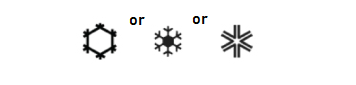
Dry mode in AC
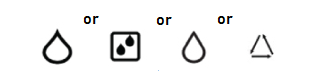
If it is very humid (think of the super moist days), then it could be best if you select Dry Mode?
Why?
Well, because it is engineered to remove excess humidity (in your room)- of course, a rise in humidity tends to translate into a rise in temperature.
And how does it work?
The dry mode pretty much works the same way as cooling mode (but at a lower/reduced indoor fan speed)- You’ll still be drawing warm, moist/humid air over cold coil and moisture still condenses out (onto the coil) and then runs out (exits) the drain.
The key is here: Since the fan is now running slower, the chilling effect is more localized around the coil instead of getting pushed out into your room.
The end result?
It still cools down the room but it is not as fast as when you’re running cooling mode because you’re indeed prioritizing dehumidification over cooling.
What about energy costs?
Overall, dry mode can be a little cheaper than cooling mode to run (based on your conditions).
So unless your AC is a very old model, running it continuously should not be an issue- it is the same as using a dehumidifier.
But you need to remember that it can get too dry/cold for your comfort if you leave it all night, especially in an enclosed room.
Verdict?
Go this route if it’s super humid(and it is steaming hot,).
More Air conditioner modes explained
Fan mode in AC
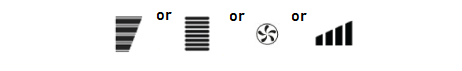
You guessed right: In fan mode, only air is getting blown around/into the room- compressor is not running.
Reminder: Your aircon has 2 major power draws- the compressor and fan meaning that if only the fan is running (which is what happens in fan mode), the AC uses less kWh than running both(it happens in cool mode).
Is fan mode going to get your room cold enough?
Depends. It will cool fine during not steaming hot days but you might find cooling mode better when it’s soo hot.
Turbo mode in AC
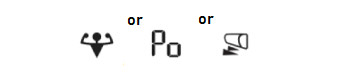
The TURBO function= ultra fast cooling or quick warming.
And when you turn it on, the fan speed shoots up for the next 30 minutes.
When can you use Turbo mode?
The turbo function is your best option if you want to cool down your room (or heat it) quickly and effectively- it operates at max fan speed during the next thirty minutes.
Sleep Mode in AC (Rest mode)
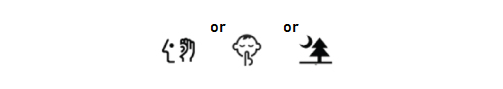
With this setting on, the AC will keep you perfectly cool and cozy as you sleep in the night- it adjusts temperature and humidity automatically for optimal comfort.
This is another low-power mode- Samsung estimates that its AC uses 36% less power when in Rest mode compared to when in cooling setting.
Air conditioner modes explained Continued
Heat Mode in AC (Warmth Mode in AC)
This provides heating to your space and is a nice way to keep your room warm when necessary.
How does it work?
In heating mode, your AC will warm up in the first three-five minutes after you have turned it on (fan might not run so cold air won’t flow till the AC has adequately warmed up).
When it comes to Multi-Split units, your indoor unit blows warm air into your space until your set temp. is reached.
What symbol is heat on air conditioner?
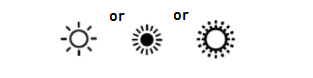
Quiet Mode in AC /Calm mode in AC /Silent mode in AC
This mode will lower the noise levels of your AC (it will slow the fan so fan speed will be very low) to the lowest possible while still cooling the space.
The downside is the cooling efficiency is not that good when in silent mode.
I should add that Quiet Mode is the same as Sleep/Rest mode in some brands.
Single User Mode in AC
Samsung ACs (quite a few models) have this mode..
And what you need to understand is that your AC adjust the temp, compressor speed, and the fan speed to suit the no. of people in the area.
Follow Me Mode in AC (activated on remote control)
Also not available in all ACs, follow me mode is simply a cool innovative feature that helps your extend your AC’s cooling range to maintain the set temp throughout your spaces consistently.
It literally maintains the same temp setting for you wherever you go in the room(the temp goes with you..it wont change)..It’s for one person
Summary of common AC modes and symbols and their meaning
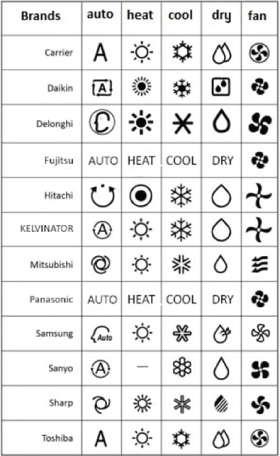
Source: Coast Commercial and Residential Air Conditioning