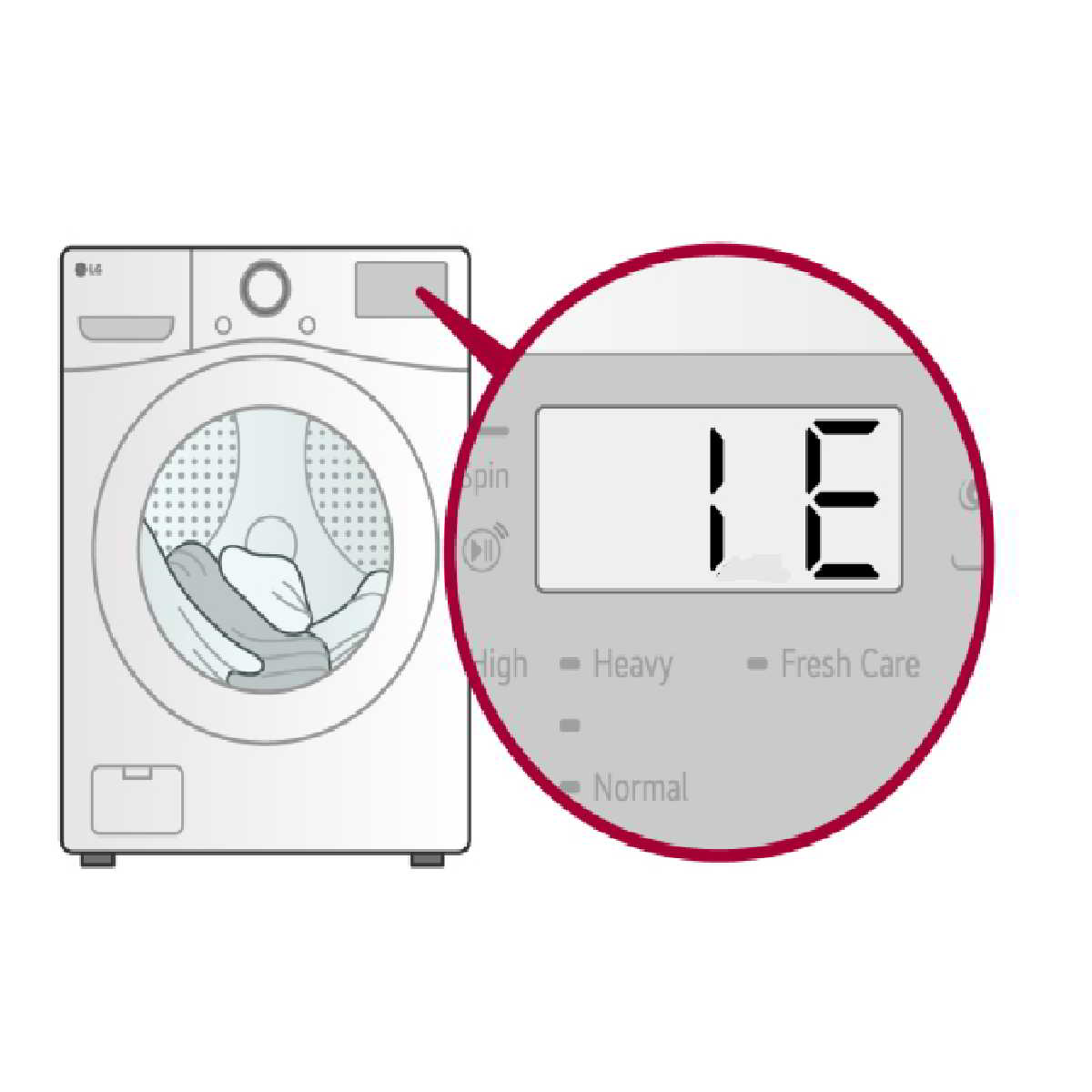We are fixing the increasing common LG washer IE code during rinse cycle fault in this repair guide
| Like other washer models, one way your LG washer tells you it has run into problems is by displaying specific error codes- it is programmed to throw distinct fault codes depending on where (or the part) the issue is originating from.
In this guide, I will tell you what the increasingly common IE code (it tends to show up during rinse cycle) means and how you can fix your LG washer if it has thrown you this fault code on the display. |
LG washer IE code during rinse cycle [Meaning and recommended fixes if the code is popping up]
Meaning of the LG washer IE code during rinse cycle
Error code IE on LG washer s(when rinsing) typically means that there’s a water Inlet Error (IE =inlet error)
To be clear, your LG washing machine could be showing IE error code either because:
1: It has not been able to reach the needed/correct water level (it is usually 24.6kHz) within eight(8) minutes (after water supply began) or
2: Water in your LG washer was unable to reach preset water level(it is set at the factory) within the required 20 minutes.
So in short, if your LG washing is not filling with water properly during rinse cycle then you’re likely to get the IE error code..
So, where do you go from here?
First, for you to know where to start, it is important you have an idea about what typically causes water filling (water inlet) problems in both front and top loading LG washers.
Here they are:
Causes of LG washer IE code during rinse cycle
The water inlet filter could be the primary cause- it may be plugged (hence the washer won’t fill with water normally)
You are also likely to see the error code if:
- Water supply faucets/taps(hot and cold) are not opened fully.
- Water supply line/inlet hoses are pinched/kinked/crushed
- Water pressure fault- you may be having inadequate water supply pressure all around your house (or to the faucets).
- Drain hose is not installed the right way
- Use of unrecommended hoses- You have connected the water supply with leak-limiting(floodsafe) hoses
Well, below is what I suggest you try to resolve your LG washer IE code:
How to fix LG washing machine error code IE
Clean your LG washer’s water inlet filters
Instructions:
Step 1: Turn off your home’s cold and hot water supply faucets.
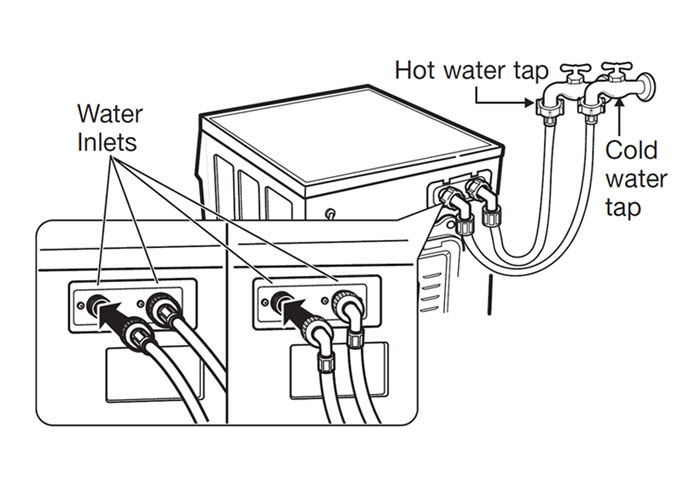
Step 2: Detach water inlet tubes from your washer- have a bucket ready to help you drain any remaining water(from the removed hoses).
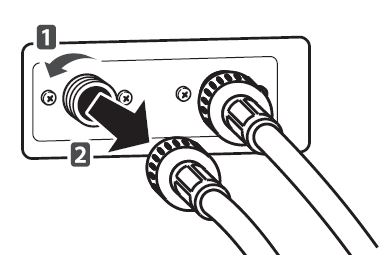
Step 3: Check if there are stuck objects, mineral deposits (or other debris) inside the inlet filters (on your washer’s inlet valves).
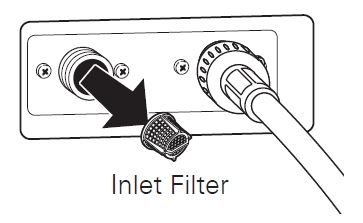
You want to remove them from in there and then clean the filters thoroughly (a ton of terrible gunk frequently comes out since the filters tend to get very dirty over time).
You might need to change out the inlet filter screens if they appear damaged (observe them for signs of damage)- you don’t want the IE code to keep reappearing.
Keep in mind that if the water inlet valve is itself bad (it occasionally breaks down and starts leaking), you won’t have peace (it will always be slow to fill up) until you swap it out.
Ensure the water faucets(taps) are fully opened.
Double-check that both your washer’s cold and hot water faucets are opened fully (water is on fully) then retry.
And while at it, verify that the water valve is also open.
Check all the water inlet tubes/hoses
First remove and flush the water supply tubes (to clear any foreign material potentially lodged in them)
Next, you obviously want to straighten out kinks/pinches because they could be causing a water flow restriction.
Re-install drain hose
Instructions
Clip the end(of the drain hose) into elbow bracket.
Also, connect elbow bracket within 4-inches(10cms) of the drain hose’s end-
If you extend drain hose more than 4-inches(10cms) beyond where the elbow bracket ends, mold or other microorganisms might spread to the interior of your washer.
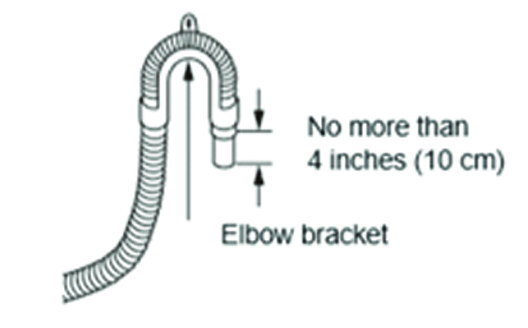
Insert the end(of your drain pipe) into the standpipe.
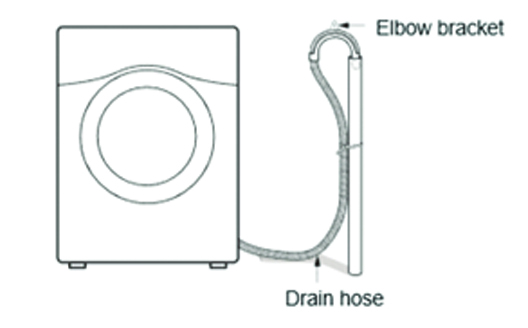
Finally, using a tie strap, secure the drain pipe in place tightly.
Make there are no kinks/pinches on the hoses
Of course, if you are seeing damages on the inlet hoses, you have to replace them.
Measure water pressure
You can do it from another faucet – you want to be sure that your household water pressure is high enough and that water flow isn’t restricted.
Change your water supply hoses- replace the floodsafe hoses with recommended hoses.
That’s because floodsafe hoses keep tripping falsely (instant water pressure when the inlet valve opens sometimes make them think there’s a leak), leading to filling problems.
Besides, make sure that you have not reversed the cold and hot water lines (on the back of your washer).
LG washing machine IE error front load / LG washing machine IE error top load – Wrapping it up
Search for a copy of LG washing machine service manual online if these fixes do not work…there could be some specific repairs for your exact LG washer model that are worth trying.
Otherwise, the above troubleshooting steps often do the trick..
PS: If the LG washer IE code during rinse cycle fault keeps repeating during cold and extreme freezing weather conditions, then it could indicate the water in your water lines are frozen. So try to unfreeze the lines or wait for the temperature to increase above freezing for appropriate water supply to resume
ALSO READ:
Top load washing machine smells like sewage
Washing machine blocked filter symptoms
Washing machine smells like burning rubber in spin cycle [Fixed]
How to tell if your washing machine belt needs replacing
Front load washer smells like mildew [What to do!]
Black mould in washing machine seal (Meaning and how to remove)