Previously, we looked at how you can fix your dishwasher if it stops running after a few minutes.
And, some of our readers were curious how they could fix their GE Profile dishwasher if it was not starting.
Well, today, I will be telling you what causes your GE Profile dishwasher not to start and how you can fix the problem.
GE Profile dishwasher not starting – possible solutions you should try
Sometimes, your GE dishwasher will not start due to a power problem rather than a dishwasher malfunction.
Having said that, here’s what I normally do first when fixing this problem for my clients:
- Reset the circuit breaker line to the dishwasher if it has flipped.
- Make sure the dishwasher’s power cord is properly inserted into the power outlet.
- Use a multimeter/voltmeter to confirm the dishwasher’s power outlet is giving around 120v AC.
- If the dishwasher is connected to a GFCI/GFI power outlet that has a reset button, press Reset (on the outlet) to restore power.
So, be sure to start by trying these steps too.
On the other hand, if your GE dishwasher won’t start a cycle but has power, here are some possible solutions that you should try.
GE dishwasher won’t start but has power – what you can do
Check if you have activated Delay Start (Delay Hours)
Since activating the Delay Start option starts your dishwasher after the set time has elapsed, you might consider canceling it.
If your dishwasher displays codes such as 1H, 2H, 3H, and so on, it means it’s in delay start mode.
With that in mind, here are the two methods you can use to deactivate Delay Start (Delay Hours):
- Press and hold the Start or Start/Reset button for three seconds.
- Press the Delay Start (Delay Hours) pad repeatedly until no delay hours shows on the display.
Once you have canceled the delay start option, you can proceed to start a fresh cleaning cycle.
Confirm that the door is closing/latching fully
Here, start by rearranging any dishes that might be preventing the door from closing.
Also, if your dishwasher has an adjustable upper rack, ensure that the rack is not raised/lowered on one side only.
Another common problem that prevents the door from closing well is if it has come off from one of its hinges.
When this occurs, your best route will be to completely remove the door and re-install it.
It might also be possible that your dishwasher is unlevel more so if the door seems to be closing against the cabinet.
So, be sure to check and level the dishwasher if need be.
Finally, if the dishwasher door is still not closing fully, chances are that the latch assembly is faulty and needs replacing (view current door latch prices).
Deactivate the control lock (child lock)
There are several ways you can deactivate the control lock depending on the model of your GE dishwasher.
And these various ways are:
- If your model has a Lock pad and its indicator light is on, press it twice within three seconds.
- If there’s a padlock symbol next to the Heated Dry pad and it’s illuminated, press this pad for three seconds to deactivate the control lock.
- Press and hold the Cycle pad (or the Dry/Dry Boost) and Steam pads together for three seconds.
- Press and hold the Dry Boost pad or the Sanitize/Presoak-Sani/Steam-Sani pads together for three seconds.
Pro tip: Once you successfully deactivate the control lock, the lock indicator light should turn off.
Turn off DEMO mode
When your GE dishwasher is in DEMO mode, you can select wash cycles, options, and even press start but it won’t fill with water or run the pump.
Pro tip: Not all GE dishwashers have DEMO mode.
With that in mind, to deactivate DEMO mode, first disconnect your dishwasher from the power outlet and let it sit for at least 30 seconds without power.
Once you reconnect power, press and hold the Start and Delay Start pads together for five seconds.
However, this will not work on all GE Profile dishwasher models.
In some models, once you reconnect them to power, you will need to press and hold the Start and Heated Dry (or Power Dry) pads for five seconds.
Confirm that your dishwasher can drain
Here, start by removing any clogs that might be blocking the drain hose and the air gap.
And if you have a garbage disposer, try and run it (to clear the drainage system).
Speaking of the garbage disposer, if you have recently installed it, be sure to confirm you have removed the drain plug.
Next, take out the fine and ultra-fine filters and clean any clogs they might have.
The other possible solution you should try is to clean the pressure sensor.
In most GE dishwashers, you can find the pressure sensor behind the toe plate:
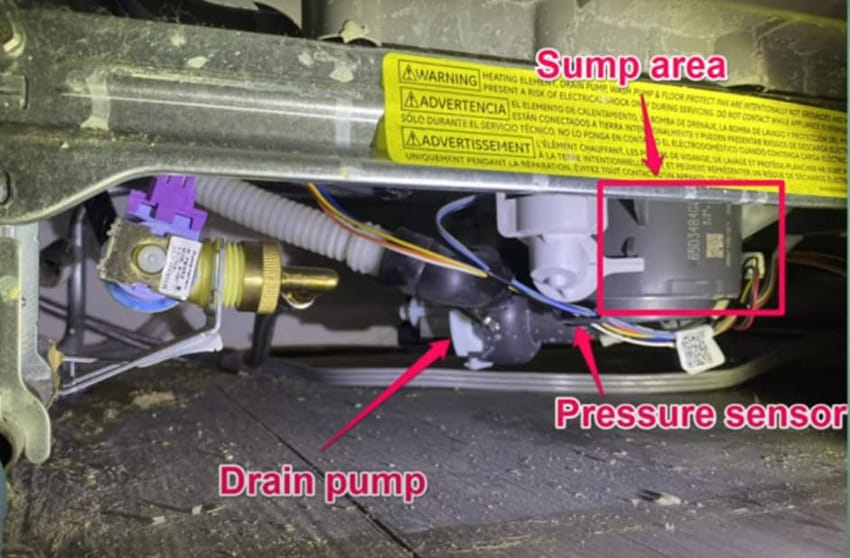
After you have removed the pressure sensor, try and separate the black and white parts.
Next, use a straightened paper clip to dislodge and remove any debris that might be in these parts.
However, if the sensor appears to be defective, you should consider swapping it with a new pressure sensor.
Moving on…
If you don’t hear the drain pump motor activate (making a humming sound) when you start your dishwasher, remove the drain pump assembly and test the motor terminals for continuity.
If there is no continuity, it indicates that the pump assembly is bad.
Here, I recommend you get a replacement drain pump to replace the faulty one.
While still on the pump terminals, measure the resistance through these terminals.
If all is good, you should be getting a reading of 27 ± 2.7 ohms.
So, if your reading is out of this range, it means your drain pump is bad and you should consider replacing it (check current drain pump prices).
Now, if you have tried all the above solutions but your dishwasher still won’t drain, it’s likely the control board is defective.
And here, your best option will be replacing the control board – purchase a replacement board on Amazon.
Confirm your dishwasher is getting water
Pro tip: At times, this might be accompanied by the H2O error code.
Of course, here, you will begin by ensuring that the water faucet is fully open and that there are no twists on the water inlet hose.
Next, take out the water inlet valve and test it for continuity.
If it lacks continuity, it means that the valve is bad and you should consider getting a new inlet valve.
Other than that, you can also measure the resistance through the inlet valve’s terminals – it should be around 32 ohms.
If your reading is different from this, odds are that the valve is bad, and installing a new one might be your best solution.
GE dishwasher troubleshooting not starting – more solutions you can try
GE dishwasher start light blinking (GE dishwasher blinking start button) – what to do
Oftentimes, a flashing Start (or Start/Reset) light means your GE dishwasher has been reset and the dishwasher is currently turning off.
Usually, the blinking will continue for around 70-90 seconds.
If the reset was automatic (due to a power failure), a normal cycle will begin after the reset ends.
On the other hand, if you are the one who has reset the dishwasher, it will power off once it finishes resetting.
However, if the flashing lights continue, start by confirming that the door hook latches fully into the door striker.
If the hook does not engage properly, you can try re-aligning it or installing a new door latch assembly altogether.
Next, check the door switch for continuity… If the switch lacks continuity, it’s a sign that it is faulty hence you will need to install a new switch.
Now, if the problem persists, it’s quite possible that the control board is acting up.
And, your best solution will be to swap the control board – see current control board prices on Amazon.
One more thing: If your dishwasher has more than one control board, the one at the bottom of the unit is more likely to blame in this situation.
GE dishwasher not starting beeps 3 times (Why is my GE dishwasher beeping and not starting?)
Usually, 3 beeps mean that your GE dishwasher doesn’t think the door is closed.
And this is what causes the dishwasher not to run.
Pro tip: At times, the beeping might be accompanied by blinking lights.
To fix this problem, confirm that the door hook engages with the latch fully.
If it looks misaligned, try re-aligning it and see if this solves the problem.
In addition, you can take out the latch assembly and test the door switch for continuity.
If all is good, there should be continuity across the switch.
So, if there’s no continuity (or the latch is misaligned), I recommend replacing the latch assembly – purchase one on Amazon.
On the other hand, if the switch is good, it’s quite likely that the control board is gone.
In this case, your best option will be to get a replacement board and swap out the old one.
Final thoughts on GE Profile dishwasher not starting
As we conclude, let me remind you that for your dishwasher to run, it might also require to be connected to its own power outlet.
This means that if you’re connecting it to a power strip with other devices, the dishwasher might fail to start.
So, be sure to connect it to its own power outlet.
ALSO READ
GE dishwasher troubleshooting manual – complete guide

