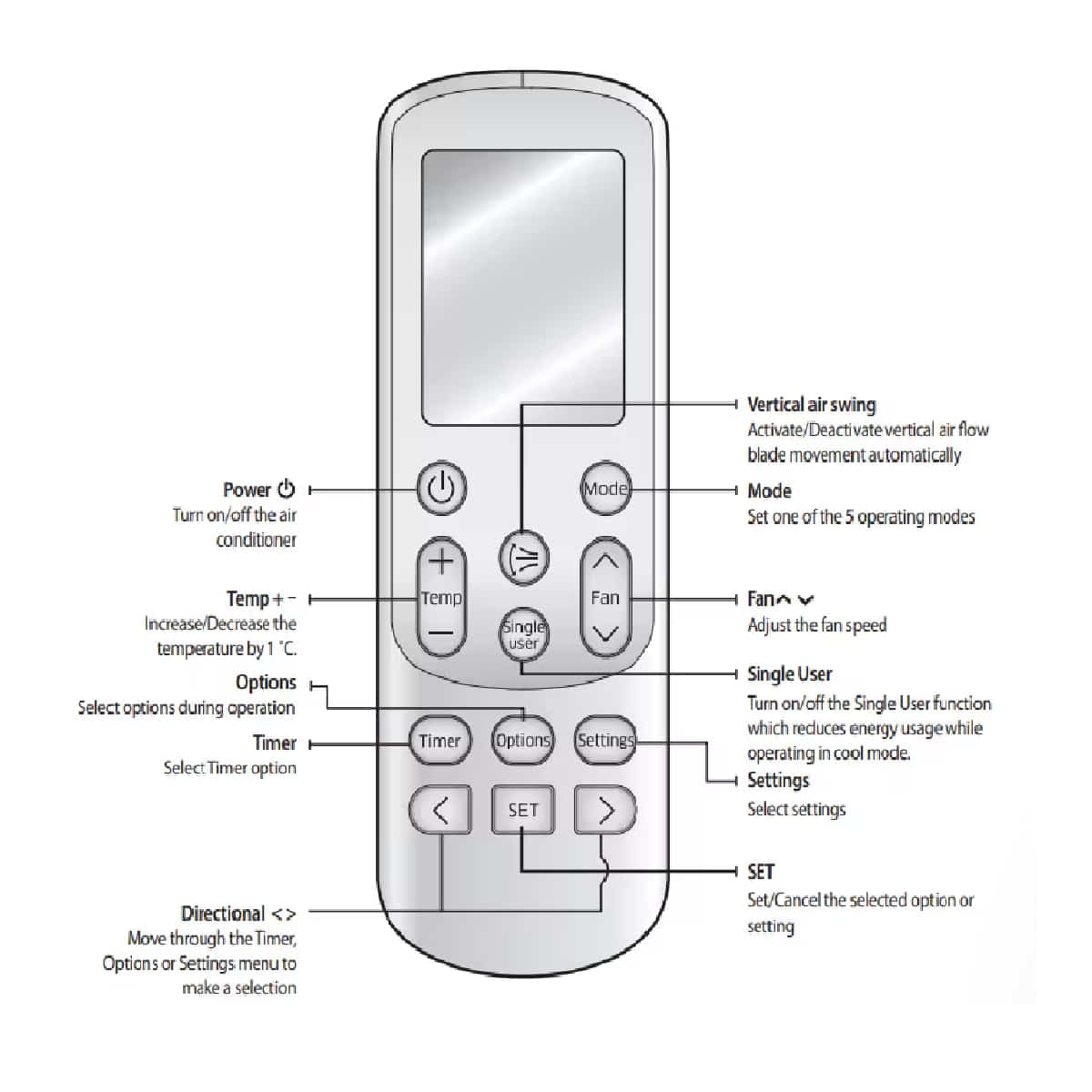Below is a brief explanation of what the Samsung air conditioner remote symbols (Samsung ac remote symbols) mean to help you operate your air con properly depending on your cooling needs.
Samsung air conditioner remote symbols (Samsung air conditioner remote control settings) explained
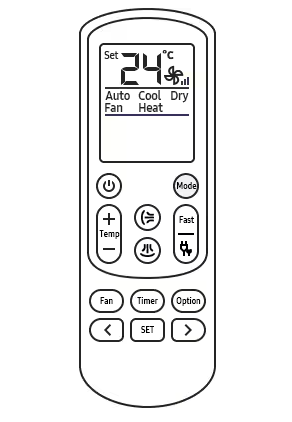
Source: Samsung.com
Temp control symbol (in each mode)
![]()
How to use Temp control function
To control temp. in each mode, simply press the temp ( +, -) button.
Next, select and shift to the temp mode you want depending on conditions (Auto mode, Cool mode, Heat mode, Dry mode, Fan mode).
Keep the following in mind:
When in Auto mode, Cool mode, and Heat mode: You adjust temp by 1℃(from 16℃ to 30℃). Meanwhile, in Dry mode, adjust temp by 1℃ (as in the other modes) but from 18℃ to 30℃.
Of course, there’s no temp control option if you are in Fan mode.
Let’s now look at each mode individually:
Auto Mode
Samsung air conditioner Auto Mode Symbol
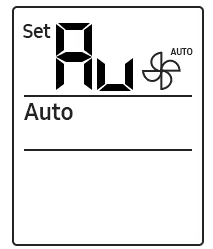
What to know:
You use auto mode (the easiest function as everything is automatic) to either powerfully cool or heat until the desired temperature is reached. After difference between room temp and your set temp. decreases, the AC controls fan speed as well as airflow direction automatically.
Samsung air conditioner remote symbols continued
Cool mode
Samsung air conditioner Cool mode symbol
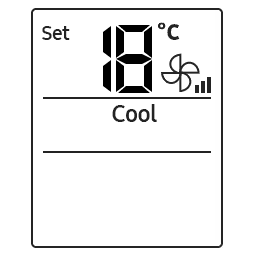
What to know:
After choosing Cool mode, select your desired function, temp, and fan speed too.
How to set cool function
Step 1:
Press Mode then select Cool.
Step 2:
After selecting Cool mode, choose your desired function, temp., and fan speed too.
Dry mode(De-humidification)
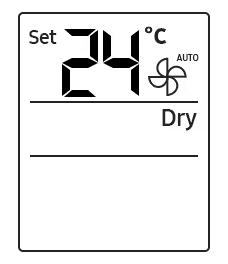
Press Mode button then select Dry on your remote control- proper set temp. range for de-humidifying function is from 24℃-26 ℃.
If you still feel the humidity is high, set a lower temp.
Fan mode
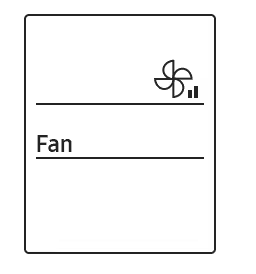
To run air con. in fan mode (operates same way as a floor fan- it supplies a breeze space without cooling or heating).
Change airflow direction symbol
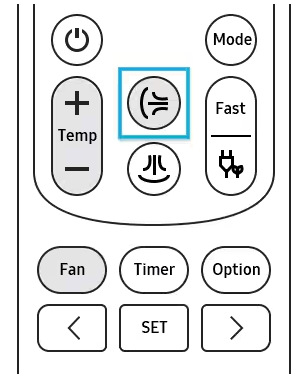
What to know:
Press Airflow button to change airflow direction to your preference.
Besides, you can make the airflow remain in one constant direction by halting the movement of the vertical airflow blades.
Important notes:
- Do not adjust airflow blades manually because it can cause a problem with the way the function afterward- always use your remote control.
- If you’re in Cool mode, you cannot really change vertical airflow direction(when the good’ night’s sleep function is activated).
Display lighting function symbol
Use Display lighting function when you want your indoor unit display off or back on.
To do that: Press Options button then select Display. You then press Set button.
Timer function symbol
Use this function to schedule your air con to turn off or on after your pre-determined duration (it could help you save on energy usage).
How to schedule the AC (via the timer)
- Press Power button to start the AC.
- Press Timer button to enable the On function.
- Press Select button to specify your desired time then press SET button.
- Press Power button to start the AC and press Timer button to put Off timer function
- Press Select button to specify your desired time then press SET button.
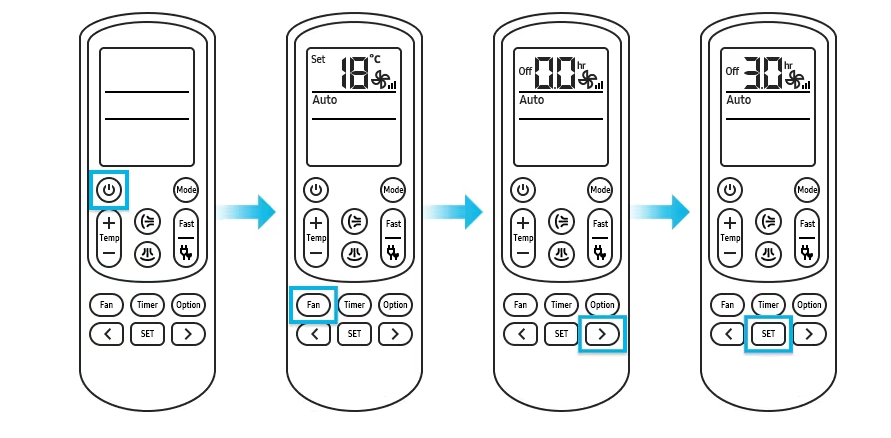
What to remember
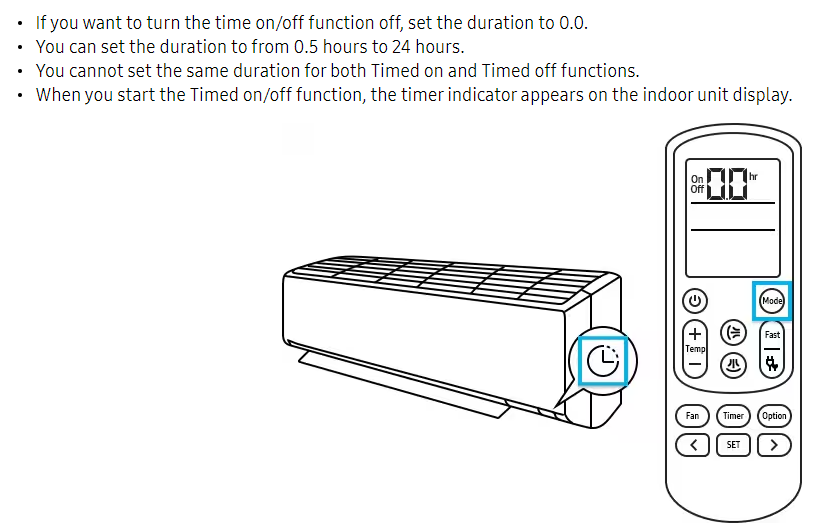
Samsung ac remote control symbols meaning -A word on Samsung air conditioner remote control reset
If you note that your remote control is not responding, simply remove the batteries for about 1 minute then re-insert them and see if it will resume working.
Samsung air conditioner remote symbols guide- final words
Keep a distance of 10m between the remote control and your indoor unit- this makes the remote control operate most effectively.
Always point the remote towards your indoor unit direction- this makes the electric communication super smooth.