As a first-time Frigidaire Gallery dishwasher owner, it can be tricky operating it without instructions.
But, does that mean you handwash your dishes till you figure it out? Or, pay a Frigidaire technician to train you?
Of course not.
In today’s digital age, where you can find almost anything online for free, why not also learn how to use and operate your Frigidaire Gallery dishwasher for free?
That’s where this guide comes in… I will teach you how to operate and maintain your Frigidaire Gallery dishwasher for free!
Frigidaire Gallery dishwasher operating instructions (how to use a Frigidaire Gallery dishwasher)
Before we start, allow me to show you this Frigidaire Gallery dishwasher diagram to help you know the name of each part and its location:
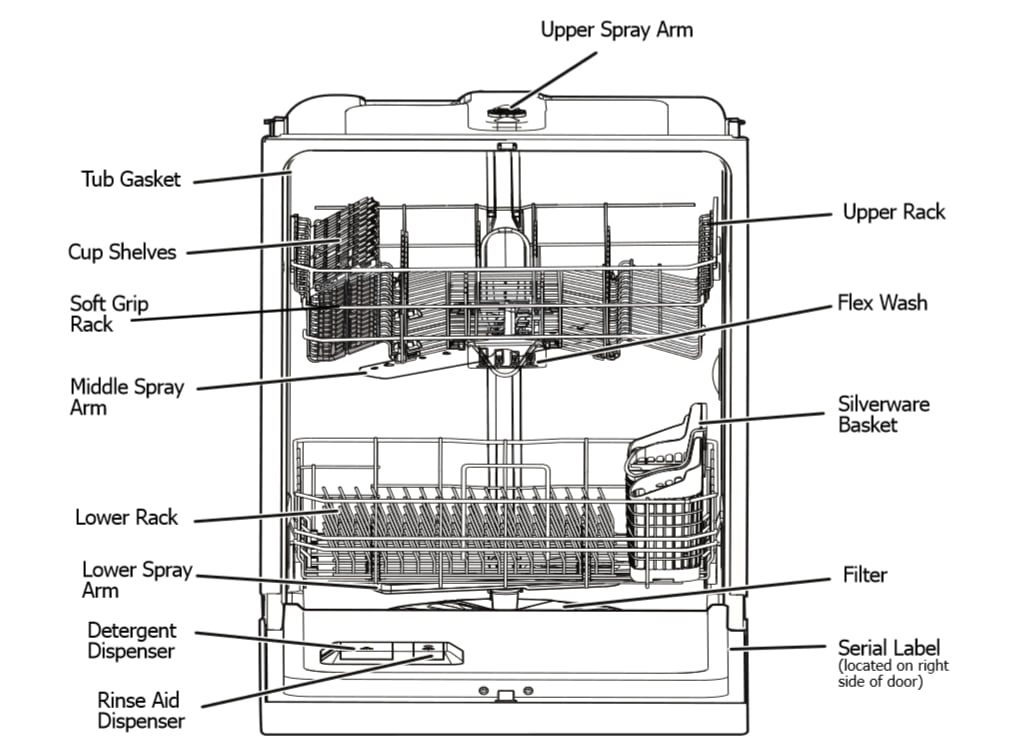
With that out of the way, let’s now see how you can operate and start your Frigidaire Gallery dishwasher.
Frigidaire Gallery dishwasher – how to use
Pro tip: The steps below assume that you have installed the dishwasher – it’s as easy as installing any other dishwasher.
Another thing: When installing your dishwasher, confirm that the hot water line is providing a water pressure of 20-120 psi.
1. Loading the dishwasher
Remember: When loading your dishwasher, load it with the utensil’s open end facing down to allow for better drainage.
Loading the upper rack
This rack is designed to allow for flexibility while loading a wide variety of items such as cups, glasses, stemware, bowls, small plates, etc.
Additionally, you can also place long-handled knives and other utensils on this rack.
Pro tip: Only load glasses and plastic items in the upper rack.
So, how do you arrange your dishes in the upper rack? Do you just throw them in?
Of course not! Here are the 3 different ways that Frigidaire recommends to load your upper rack:
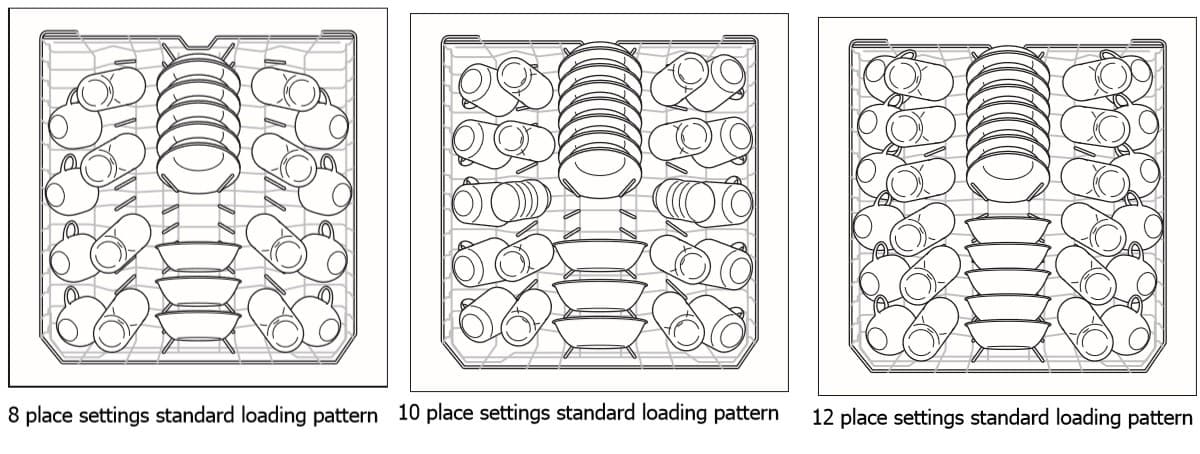
Finally, make sure that nothing is protruding through the bottom of the rack as it might block the rotation of the middle spray arm.
Loading the lower rack
The bottom rack is most suitable for loading plates, saucers, cookware, and bowls.
It’s also important that you place large items along the edge to prevent them from blocking the spray arm rotation.
And, also confirm that pan handles are not protruding through the bottom of the rack as this might block the lower spray arm rotation.
Here are some bottom rack arrangement patterns from Frigidaire:
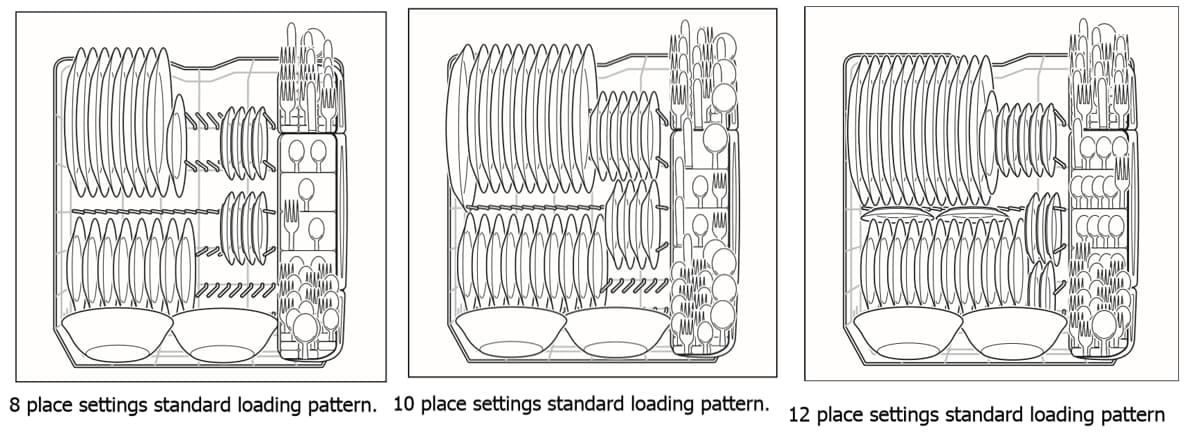
2. Adding detergent
To add detergent, start by locating the main wash cup (here’s an image to help you locate it) and proceed to pour your detergent.
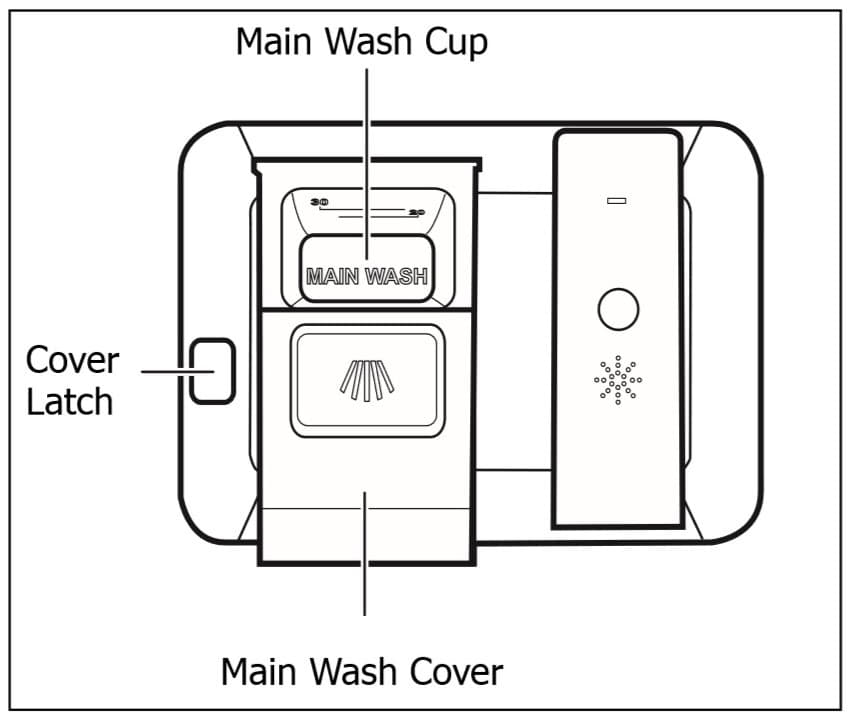
Another thing: Make sure you are only using dishwasher-safe detergent/pods to prevent the formation of excess suds.
Pro tip: Avoid using industrial-grade detergent since it can damage the internal dishwasher parts. Instead, only use household-grade automatic dishwasher detergents.
Another thing: If you are using detergent tablets (or All-In-One packs) with the quick wash cycle, it’s important to note that they will not dissolve completely.
So, whenever you want to use tablets or packs with the quick cycle, you should place the tab/pack directly on the bottom of the tub (in a corner) rather than placing them in the dispenser.
As regards how much detergent to use, here’s what Frigidaire has to say:
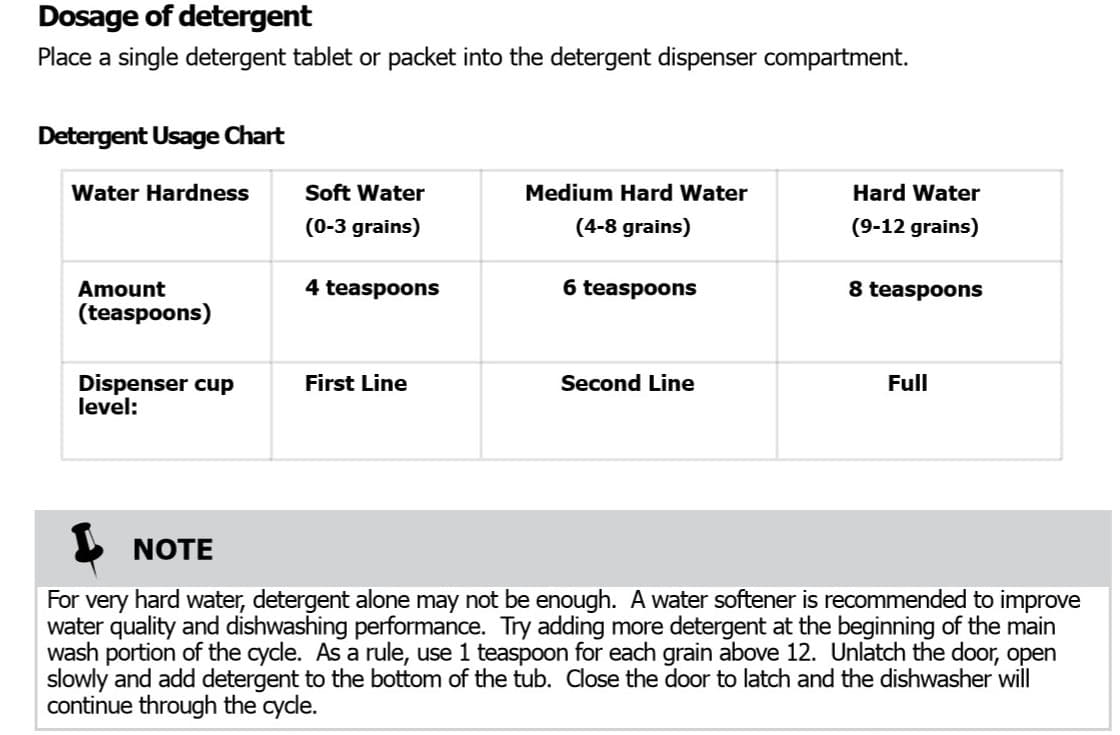
3. Add rinse aid (optional)
In Frigidaire dishwashers, you can find the rinse aid dispenser next to the detergent cup as shown:
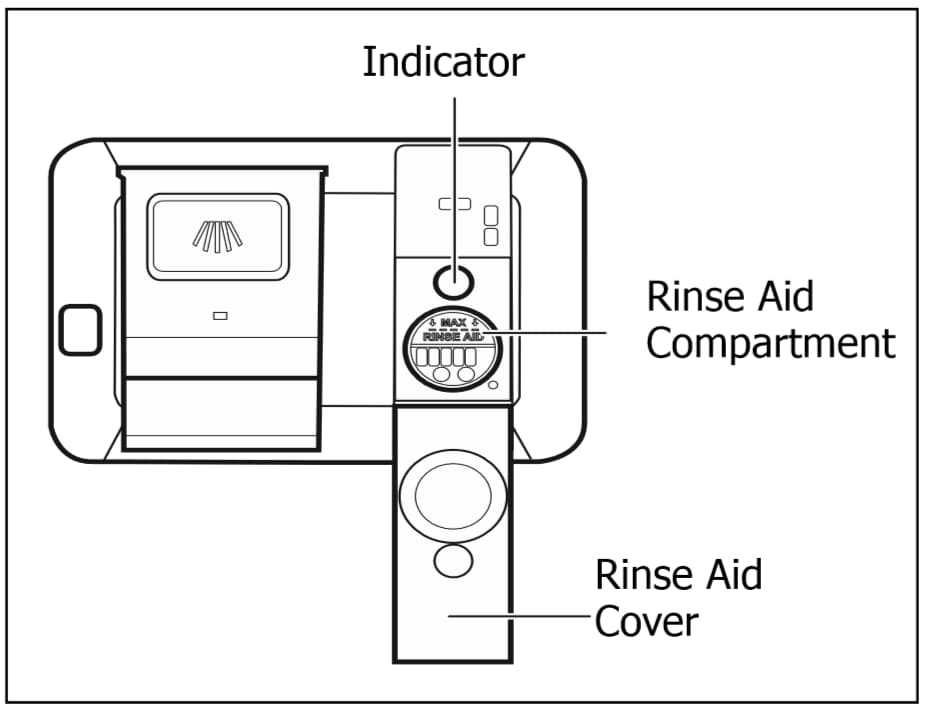
Open the rinse aid cover and add your rinse aid until it touches the indicated liquid level.
Pro tip: The dispenser will hold enough rinse aid for 11 to 66 washes depending on the selected settings.
How to adjust the rinse aid dosage
To adjust how much rinse aid your dishwasher uses in a cycle, press and hold the Delay Start and Rinse Only options for 5 seconds, or until the status window shows the rinse aid level.
Now press the Delay Start option to increase the increment level (L0-L6). Once the level reaches L6, the status window will start back at L0.
To confirm the chosen rinse aid level setting, press the start button or just pause for a few seconds till the status window shows the duration of the cycle.
4. Run the hot water faucet
Here, I am talking about the hot water faucet that supplies water to the dishwasher.
5. Select the wash cycle you desire to use
If you look at your dishwasher’s control panel, you’ll note that there are several cycles namely:
- Heavy wash/power plus
- Normal wash
- Quick wash
- China crystal
- Energy saver
- Rinse only
- My favorite cycle
If you are not sure which cycle to use, don’t worry… The Frigidaire dishwasher cycles explained chart below will help you in choosing the right cycle for your dishes.
Additionally, it tells you which options you can choose depending on the selected cycle – some options are only available to select cycles.
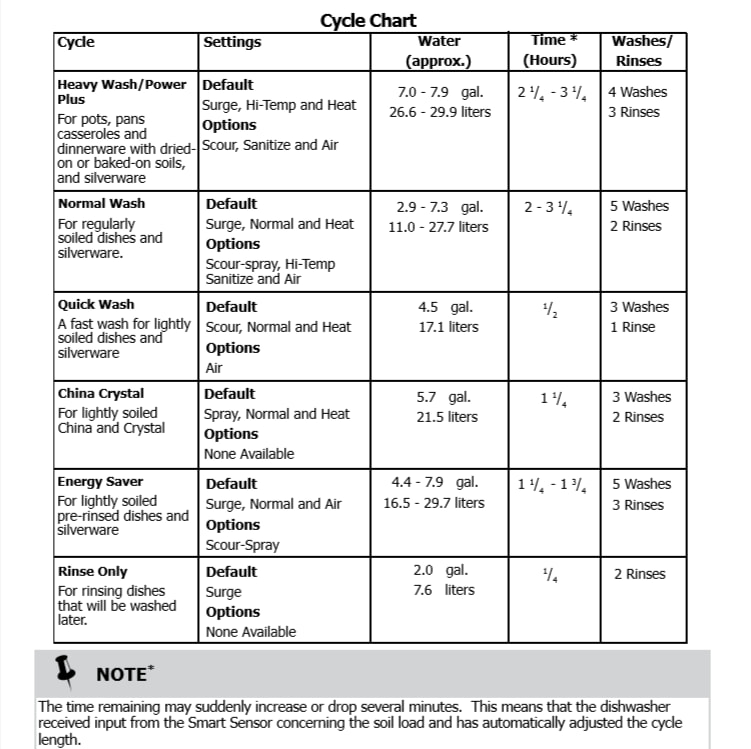
Once you select the cycle that you wish to use, its green indicator light will glow indicating success.
6. Select your desired wash options (optional)
As you can see from the below Frigidaire Gallery dishwasher touchpad, there are several additional settings you can choose before running your cycle:
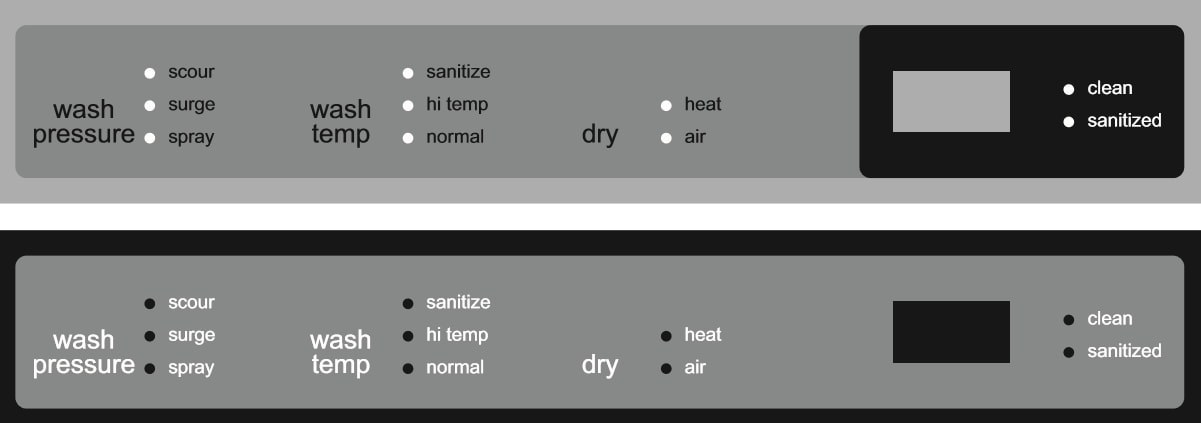
Pro tip: This step is optional since once you select a cycle, it uses its default options (as we have seen in the cycle chart above).
However, at times you might want to manually set these options to ensure a better wash.
So, let’s have a look at all these extra options and when you should use them.
i. The wash pressure option
To adjust the wash pressure, press the Wash Pressure pad to toggle between these three options:
- Scour: This is a very high-pressure wash and it’s suitable for very dirty dishes.
- Surge: It uses a normal wash pressure – it’s the default wash pressure option for all cycles.
- Spray: This is a low-pressure wash option; suitable for mildly dirty dishes.
ii. The wash temp setting
Just like with the wash pressure, the cycle you select automatically selects it default wash temp.
However, the good news is that you can change this setting by pressing the Wash Temp pad and choosing among these 3 options:
- Sanitize: This option raises the water temperature for the final rinse to 155⁰F and maintains that temp for 9 minutes.
However, the option is only available for the Heavy and Normal cycles as they are the only cycles that have been designed to meet NSF requirements.
Another thing: The total cycle time will be extended by some minutes to allow the dishwasher to reach the proper temperature. Nonetheless, the washing action will continue during this heating delay.
For best results, make sure the incoming water has a temperature of at least 120⁰F.
It is also important to note that this sanitize option might not be completed if there is:
-
- An interruption of the cycle
- Power failure
- The incoming water temp is below 120⁰F
- Hi temp: Selecting this option will heat the water in the main wash to approximately 140⁰F (60⁰C). It will also increase the temperature in the final rinse cycle which helps with the drying process.
This makes it easier for the detergent to remove food grease and soil on your dishes more effectively.
Additionally, the Hi temp setting adds additional rinse aid which helps in the drying performance.
- Normal: This is the default drying temperature for all cycles.
iii. The dry setting/option
Here, you have the option of choosing one of the two available drying modes:
- Heat dry: It increases the dishwasher’s temperature to make sure the dishes dry all the way.
- Air dry: This option reduces the temperature in the hot rinse of the selected cycle. In other words, the air dry option slightly decreases energy usage and it increases the likelihood that your dishes might not dry fully.
7. Start your wash cycle (plus how to use Delay Start)
If you’re yet to close the dishwasher door, close it now and press the START/CANCEL option to start your cycle.
Nonetheless, there are times when you might not want to start a cycle immediately.
Fortunately, with the Delay Start option, you can set your dishwasher to start your selected cycle after some time (usually 1-24 hours).
To activate the delay start option, press the Delay Start button (and keep pressing it consecutively) till your desired delay time is displayed on the status window.
Once the status window displays your desired delay time, wait for it to display Press Start – you can now press the START/CANCEL button to schedule the delay start option.
How to cancel a cycle or the delay start option
To cancel an already running cycle (or the delay countdown), open the dishwasher door and press the START/ CANCEL pad until you hear a tone.
If you desire, you can now select a new cycle, press the START/CANCEL pad, and close the door immediately to begin the new cycle.
How to activate/deactivate child lock (control lock)
Activating child lock prevents your young ones from accidentally starting the dishwasher, or changing the current cycle.
To activate it, long press the Delay Start pad until the status window displays loc.
Conversely, long pressing the Delay Start pad till the status window no longer displays loc deactivates the control lock.
What is My Favorite Cycle in Frigidaire Gallery dishwasher? (Plus, how do I use it?)
The My Favorite cycle option lets you program and store your preferred cycle and options into one button.
With this setting, you no longer have to set your favorite wash cycle options every time you run the dishwasher.
With that in mind, here’s how to program and store your favorite cycle:
- Choose your preferred cycle and options.
- Press and hold the My Favorite cycle button for 5 seconds. The LED above it will light indicating that these settings have been programmed and stored.
- You can now run your favorite cycle by pressing the My Favorite cycle button and then pressing START/CANCEL.
- If you want to change your current favorite cycle, simply repeat steps 1 and 2 above.
Taking care of your dishwasher – regular maintenance tips you should observe
How to clean the filters in your Frigidaire Gallery dishwasher
Most Frigidaire dishwashers come with two filters, namely:
- The cylinder fine filter: This filter traps and collects big items such as broken glass and bones.
- The coarse filter: It’s responsible for trapping smaller particles (such as food debris) that go past the cylinder fine filter.
To clean these filters, start by removing the cylinder fine filter by rotating it anticlockwise and lifting it as shown:
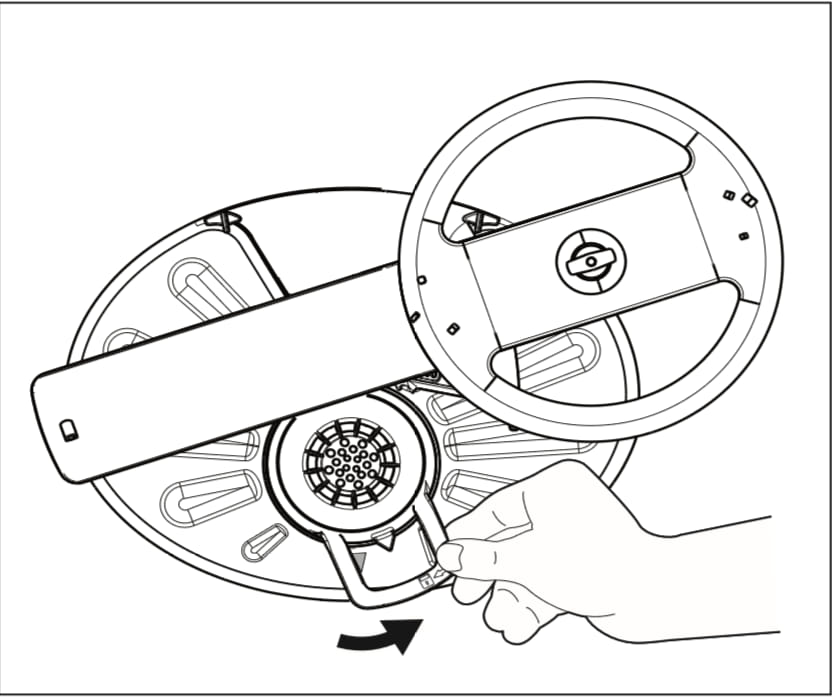
Once you take it out, empty it and proceed to clean it by rinsing it under running water.
Pro tip: You may use a sponge (or bottle brush) to scrub off any food residue.
Next, remove the coarse filter (from the bottom of the tub where you have removed the cylinder fine filter).
Flush any food debris that might be in there under running water.
You can now re-insert the coarse and cylinder fine filters back into their housings.
Winterizing your dishwasher – protecting it from freezing
If you have installed your dishwasher in an unheated place, it is advisable that you protect it from freezing…
This is because if water freezes inside the appliance, it might rupture the water supply line or damage internal parts such as the inlet valve.
And of course, this will end up translating to repair/replacement costs on your end.
Here are the steps to winterizing your Frigidaire Gallery dishwasher:
To disconnect service
- Turn off the electrical power supply to the dishwasher by unplugging it from the power outlet or tripping the circuit breaker.
- Turn off the water supply.
- Place a pan or shallow bowl under the water inlet valve.
- Disconnect water from the inlet valve and drain it into the pan.
- Disconnect the drain line from the drain pump and drain water into a pan.
To restore service
- Reconnect the drain line, water inlet hose, and electrical power supply.
- Turn on the water and power supply.
- Fill the detergent cup and run the dishwasher through a Power Plus/Heavy Wash
Frigidaire Gallery dishwasher operating instructions – final thoughts
Now, if you are interested in an offline version of these Frigidaire Gallery operating instructions, you can find them in the owner’s manual that came with your dishwasher.
However, if you appear to have misplaced yours, you can still download a copy online. Just remember to search using your unit’s model number to make sure you’re getting the right manual.
Alternatively, you can download this Frigidaire Gallery dishwasher manual pdf for more operating instructions.
Another thing: The manual comes with a troubleshooting section to help you fix various error codes your dishwasher might display.
ALSO SEE:
How do I fix Frigidaire dishwasher error code i30?
Why are my cascade pods not dissolving?
What are the telltale symptoms of a bad dishwasher water inlet valve?

