Previously, we have looked at how to operate a Frigidaire Gallery dishwasher. Today, we will go further and look at how to troubleshoot Frigidaire Gallery dishwasher problems (step-by-step).
While I might not cover all the problems your dishwasher might run into, I will try to tackle as many as possible.
Additionally, I will also tell you what some common Frigidaire Gallery dishwasher error codes mean and how you can reset/clear them.
How to Troubleshoot Frigidaire Gallery dishwasher (Step by Step)
Here we go…
Frigidaire Gallery dishwasher not turning on (Frigidaire Gallery dishwasher not working at all)
Usually, this means that your dishwasher is not getting any power. Or, the power it’s getting is not enough.
Possible solutions you can try
Start by checking the circuit breaker – if it has tripped, be sure to reset it.
Next, make sure that you’ve connected your dishwasher to a working 120v AC power outlet.
You can confirm this by using a multimeter to test the voltage. If the voltage is not within 110-120v AC, it’s a good indication that the outlet is faulty.
Here, my advice is that you call in an electrician to diagnose the outlet.
In the meantime, connect your dishwasher to another working 120v AC outlet.
The other possible cause for Frigidaire Gallery dishwasher won’t turn on problems is a faulty control board.
Usually, this is the case if the above solutions do not work.
Your best workaround to a faulty control board is to replace it – see the latest control board prices.
How to troubleshoot Frigidaire Gallery dishwasher won’t close (door won’t latch)
Oftentimes, this is usually due to some dishes (such as knives or pan handles) protruding past the racks.
Speaking of the racks, it can also be that you have not pushed the racks all the way in.
How you can fix the problem
To fix this problem, start by rearranging any dishes that might be protruding outside the racks.
Also, be sure to push the racks all the way in.
I should add that if your dishwasher is brand-new and you’re using it for the first time, there’s a chance you have not properly installed it.
This is the case if the door slightly touches the cabinet or it appears misaligned.
Here, I have found that properly leveling the dishwasher solves the problem.
The next suspect you should be on the lookout for is the door latch – check it for signs of damage.
If it is damaged to the extent that the door hook does not engage, you can try realigning it.
But if this does not work, order a replacement latch (Amazon has them) and replace yours as it is defective.
Frigidaire Gallery dishwasher not starting (Frigidaire Gallery dishwasher won’t start but has power)
Oftentimes, your Frigidaire Gallery dishwasher won’t start a cycle if you have not closed the door.
If you are having trouble closing it, refer to the section above (Frigidaire Gallery dishwasher won’t close) – it will give you an idea of how to solve the problem.
Next, confirm that you have not activated child lock (control lock) – if activated, the dishwasher will display loc.
If child lock is on, deactivate it by long pressing the Delay Start pad/key till the status window no longer displays loc.
Next, check if there is a break in the unit’s wiring and fix/replace as necessary.
Another likely culprit you should check is the high-limit thermostat – test it for continuity.
If it has continuity, it means it’s good. However, if it is open, it probably means it’s defective hence requires replacing – buy an original Frigidaire Gallery dishwasher hi-limit thermostat.
Other than that, it might be that the start button is not working. In other words, it’s not signaling the control board to start the dishwasher… Here’s how you can quickly fix an unresponsive start button:
Frigidaire Gallery dishwasher start button not working
The most common culprit for a Start/Cancel button not to work is a corroded wire ribbon – it connects the touchpad to the control board.
So, start by disconnecting the ribbon and cleaning out any rust that it might have.
Now reconnect the wire ribbon and test your start button.
If it still won’t work, it is likely that the touchpad is spoilt hence you need a new pad.
Now, if your dishwasher still won’t start, it could be that it’s not filling with water hence why it won’t start a wash cycle.
And, this brings us to the next problem…
Frigidaire Gallery dishwasher not filling with water
Of course, here, you should start by making sure that the water faucet is fully open.
The next step you should take is to straighten out any twists that the water inlet hose might have.
From my experience (as an appliance technician), I have also come across leaking inlet hoses – they prevent water from going into the dishwasher.
A common sign of a leaking hose is if you note your dishwasher is leaking from the bottom.
So, if during the inlet hose inspection process you discover that it is leaking, I’d advise you to replace it – see current inlet hose prices.
Another common culprit for a dishwasher not filling with water is the water inlet valve.
To troubleshoot the valve, start by testing it for continuity… No continuity means there’s a big chance the valve is damaged- and a new inlet valve might be the way to go
Another thing: You can also try disconnecting and reconnecting the wire connectors. There are times when the wires might be loose hence why doing this fixes the problem.
And before I forget, make sure that the water pressure to your dishwasher is around 20-120 PSI.
Frigidaire Gallery dishwasher not spraying water
Typically, there are 3 common causes for your Frigidaire Gallery dishwasher not to spray water. They are:
- It is not getting any water
- The spray arms might be faulty
- A bad circulation pump assembly
So, start by making sure that the dishwasher is getting water. For these troubleshooting steps, refer to this section above: Frigidaire Gallery dishwasher not filling with water.
On the other hand, if your dishwasher is filling with water, start by cleaning the spray arms.
Pro tip: Defective spray arms are the most common cause for your Frigidaire Gallery dishwasher not to spray water.
To clean the spray arms, use a toothpick/needle to dislodge any food debris that might be caught in there.
Once done, rinse the spray arms under running water to remove the residue particles.
Another thing: If the spray arms have cracks (mostly check along the seams), they might not spray water properly.
That’s why, if any of your spray arms has cracks, I’d advise you to replace it (view prices on Amazon).
Nonetheless, if the spray arms are good, proceed to remove any foreign objects that might be in the circulation pump.
However, if the pump is leaking or makes grinding & moaning noises, it means it’s defective.
You can also troubleshoot the pump motor further by using a multimeter to measure its resistance at the motor terminals.
If the pump motor is healthy, it should have a reading of more than 100 ohms.
Now, if your pump has any of the above symptoms of being defective, your best bet could be swapping out the circulation pump (Not very pricey).
Frigidaire Gallery dishwasher stopping mid cycle / Frigidaire Gallery dishwasher stops during cycle – Frigidaire Gallery dishwasher starts then stops
To start with, if your dishwasher is only running for around 1 or 2 minutes before stopping, chances are that it is having drainage problems.
Remember that a dishwasher first runs the drain pump before it fills with water for the new cycle. As such, a faulty drain issue might result in the unit shutting off to protect itself from damage.
Having that in mind, to learn how to rectify this problem, refer to this section below: Frigidaire Gallery dishwasher not draining.
Another common reason for your Gallery dishwasher stopping mid-cycle is if water is not flowing in. When this is the case, your dishwasher might also display the error code i10.
Now, to get an idea of how to troubleshoot this problem, check this section (above): Frigidaire Gallery dishwasher not filling with water.
The next possible culprit is a faulty high-limit thermostat. Usually, this part protects the dishwasher from overheating by cutting power flow when the dishwasher’s temperature reaches 200⁰F.
However, if it’s faulty, it might disrupt power flow even before reaching this temperature.
The good news is that you can quickly tell if the part is bad by testing it for continuity while heating it… If it loses continuity before it gets to 200⁰F, it means it’s bad hence you’ll most likely need to change the hi-limit thermostat (It’s a cheap repair- see price).
The final suspect is a bad control board.
Remember: The control board controls all the activities of your dishwasher. And, if it were to go bad, it might result in the dishwasher stopping intermittently.
So, if you have tried all the above troubleshooting steps with no success, my advice would be that you get a control board.
Frigidaire Gallery dishwasher not cleaning
The most common reason for your dishes coming out still dirty is low water level. This is usually due to some water inflow problems such as low water pressure or a faulty inlet valve.
Now, for troubleshooting ideas on how to fix this, check this section (above): Frigidaire Gallery dishwasher not filling with water.
Another likely culprit is a clogged spray arm.
To be sure, check the jet holes in each of the spray arms.
And, if you see some food debris stuck in there, you can use a needle/toothpick to dislodge them and wash them out by rinsing the spray arm under running water.
Next, check the circulation pump assembly – if it is defective, it won’t recirculate water hence your dishwasher will not clean.
With that in mind, start by removing any foreign objects that might be in the circulation pump assembly.
If there are none, but your pump is leaking or making moaning & grinding noises, it’s a sign it’s defective.
Here, your best bet will be to replace it – shop for a replacement circulation pump assembly on Amazon.
And by the way, what detergent are you using?
Here’s the thing, using the wrong detergent might result in your dishwasher not doing a good job at cleaning… This is more so if you are trying to clean some heavily soiled dishes.
From experience, I would recommend that you use cascade dishwasher detergent – order some on Amazon.
And remember to use the right amount of detergent depending on the water hardness in your area.
If you’re not sure how much detergent to add, you can refer to these detergent dosage instructions from Frigidaire:
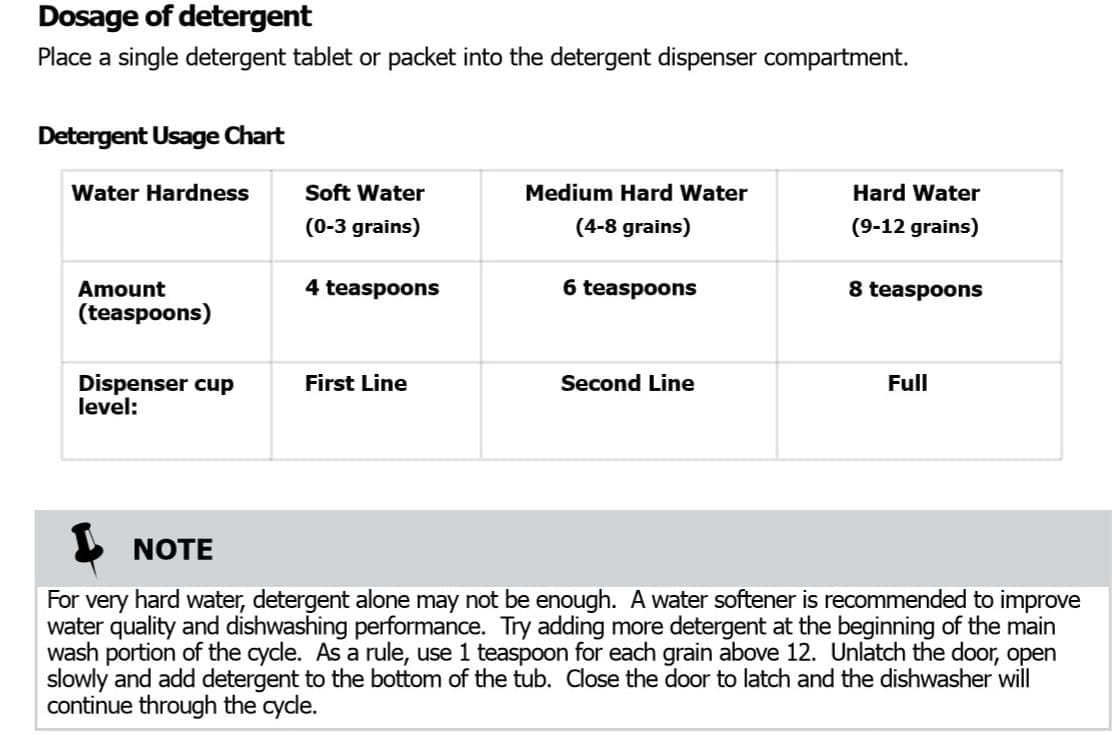
More solutions to try
Another common cause for your Frigidaire Gallery dishwasher not cleaning dishes is using water that is not hot enough.
This not only makes cleaning harder, but it might also result in the detergent not dissolving fully.
Pro tip: Frigidaire recommends that you use water that is at least 120⁰F. So, make sure that the water flowing to the dishwasher has at least reached this temperature.
Finally, it could be that your dishwasher is having drainage problems. This might result in dirty water (from the wash cycle) flowing back into the appliance during the rinse cycle.
And, this brings us to the next troubleshooting step…
How to troubleshoot Frigidaire Gallery dishwasher not draining
The most common cause for Frigidaire Gallery dishwasher won’t drain problems is a twisted/clogged drain hose.
So, start here – straighten out the twists and remove any foreign objects that might be trapped in there (a wet vac will do a good job of sucking out the clogs).
Another thing: If you’re using an air gap, remember to also remove any clogs that might be trapped in there.
Another common cause that I have seen to cause Frigidaire dishwashers not to drain is a wrongly installed drain hose.
Pro tip: This is the most common reason if you have a brand-new dishwasher that is not draining.
Frigidaire recommends that the minimum height for a waste tee or disposer be 18” while that of the drain hose loop be 32” as below:
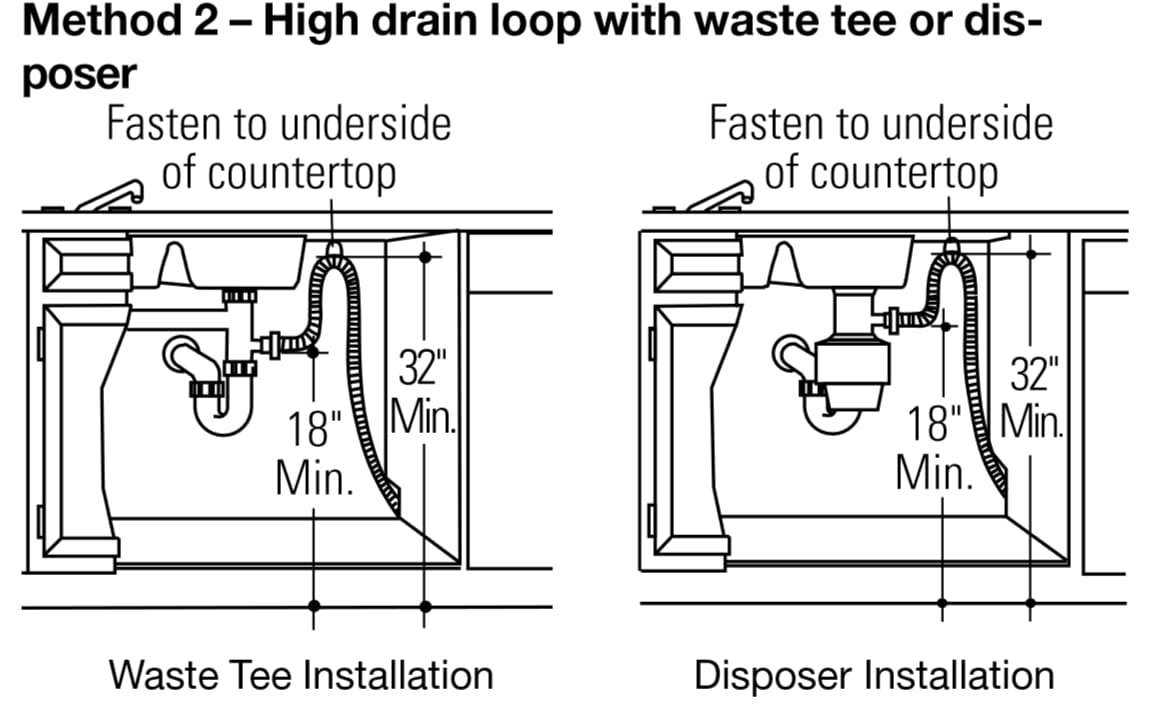
However, if the waste tee or garbage disposer is less than 18” from the floor, Frigidaire recommends that you use an air gap instead of a drain loop as you can see here:
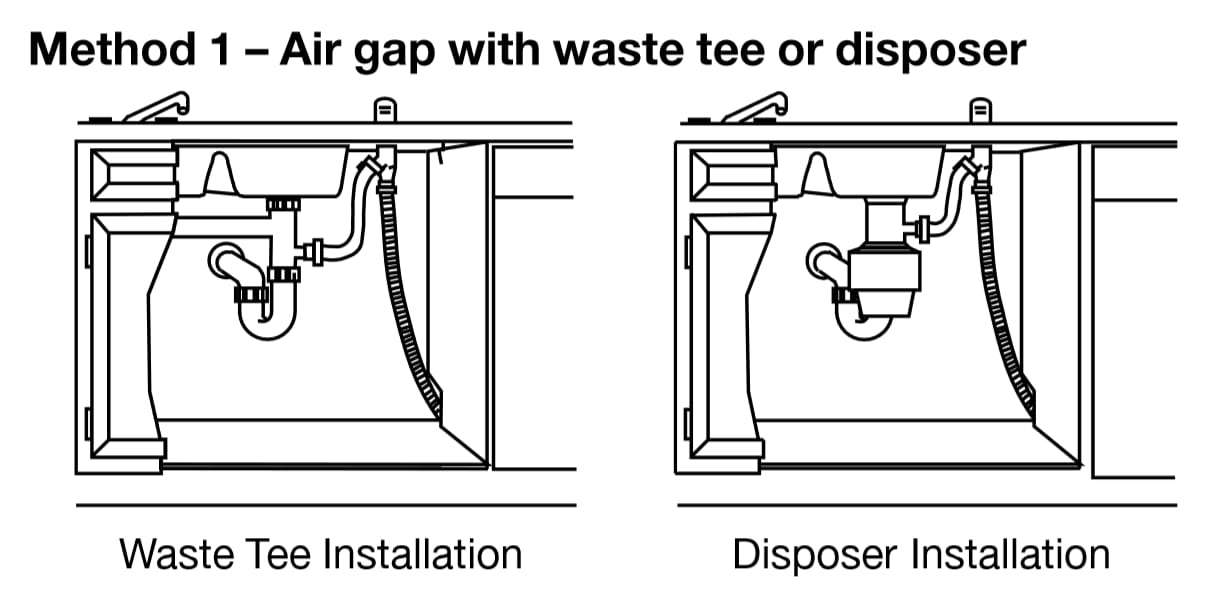
So, confirm that you are adhering to these installation instructions.
The next part that you should check is the filters – since they do get clogged over time, you want to make sure that they are clean.
So, remove both filters (the coarse and cylinder fine filters) and discard any foreign objects that might be in there.
Once done, use a sponge (and running water) to remove any residue that might remain on the filters.
More solutions you should try
The final part you should check is the drain pump…
Start by removing any foreign objects that might be caught in there, especially around the impeller.
If there are no clogs, remove the pump cover to access the pump motor terminals and test them for continuity.
If you do not get continuity, it means the pump is bad and needs changing out – It’s sold on Amazon too (view price).
On the other hand, if it has continuity, proceed to confirm that the wire connector is good. Of course, if it is broken, you can either fix it or swap it.
However, if it’s good, try disconnecting and reconnecting it. At times, this does the trick considering that the connector might have worked itself loose.
Finally, you want to confirm that the pump is getting enough power.
To do this, set your multimeter to volts AC and place the probes on the pump motor terminals.
Next, place your dishwasher in diagnostic mode by pressing and holding the Hi temp and Cancel/Stop buttons.
If your model does not have a display, the indicator lights (on the top-edge door control) will light up to indicate the appliance is now in diagnostic mode.
As for models with a display, they will indicate 01 once the unit enters diagnostic mode.
Now advance the dishwasher to 7 (the drain pump test mode) and check the reading on your multimeter.
If you are getting a reading of around 120v AC but the pump is still not running, it means the pump is bad hence needs replacing – view current drain pump prices.
However, if your pump is not getting around 120v AC and the wiring is good, you are looking at a faulty control board.
Consequently, it might be best to install a compatible control board (brand new) to get your dishwasher to drain again.
Frigidaire Gallery dishwasher won’t stop draining – Frigidaire Gallery dishwasher drain pump runs continuously
The most common cause for your dishwasher running continuously is if the dishwasher is overflowing.
This can result from a faulty water inlet valve (that won’t close) or a leaking hose.
So, start by checking if there is any hose that is leaking into the tub area and if the inlet valve stays open.
If the problem is due to a leaking hose, be sure to fix and reattach it firmly.
On the other hand, if it’s due to a bad inlet valve, get a functional replacement valve.
Another likely culprit that you should inspect is the float switch – a bad switch will not signal the control board if all the water has been pumped out.
This will result in your dishwasher drain pump running continuously (won’t stop draining).
Fortunately, you can easily fix this problem by using a moist cloth to clean the float switch (if it’s dirty).
Another thing: If you note your float switch is out of position, you can nudge it back into position and see if this helps.
Finally, if these solutions do not work, high chances are that the control board is defective… A defective control board will prevent the dishwasher from advancing to the next cycle.
Unfortunately, to fix a faulty control board, there’s no shortcut- a new board is the only way out (and it can get expensive- check latest price on Amazon).
Frigidaire Gallery dishwasher not heating
The most common cause for a Frigidaire dishwasher that won’t heat is a bad heating element.
So, start there…
First things first, inspect the heating element for any burn marks or cracks – these indicate a defective element.
Also, you might want to test the element for continuity – if it lacks continuity, it means that it’s bad.
Fortunately, you can easily get a replacement element considering that they are quite affordable – see current price.
However, if the element is good, the next likely culprit is the hi-limit thermostat.
To know if it’s bad, test it for continuity… If it’s open (no continuity), it’s a good sign that it’s damaged so you probably need to get a replacement.
Dishwasher still not heating?
If yes, check the wires connecting to the heating element terminals – fix if broken or replace if burnt.
If the problem persists, you are most likely looking at a defective control board that needs replacing – shop for a replacement board on Amazon.
How to troubleshoot Frigidaire Gallery dishwasher not drying dishes
Of course, for your dishwasher to dry the dishes, you need to first choose the Heat Dry option.
So, start by confirming that you have selected this option.
Pro tip: The Energy Saver cycle does not use the heat dry option. So, if you are washing your dishes on this cycle, you might want to select a different cycle.
Other than that, make sure that your dishwasher is heating. To do this, follow the steps in the above section (Frigidaire Gallery dishwasher not heating).
If the problem persists, check if the vent valve is open…
If it is, open the control panel and check the voltage drop between the vent actuator terminals.
What reading are you getting?
If it is around 120v, it means the vent actuator is faulty. In this case, you will need to replace the vent assembly – buy an OEM vent assembly on Amazon.
However, if you get a reading of 0v, check if the wires connecting the control board to the vent assembly are good.
And if all checks out, it means the control board is defective and will need replacing – compare control board prices.
On the other hand, if the vent valve is not open, check if the blower is running.
Of course, if it is not running, it means that the blower motor is gone hence you will need to replace it.
But, if the blower is running, confirm that the water temperature is good.
Now, I understand that this might not be as easy to follow as it sounds. So, if you got lost along the way, don’t worry as you can use this flowchart to help you in troubleshooting your dishwasher:
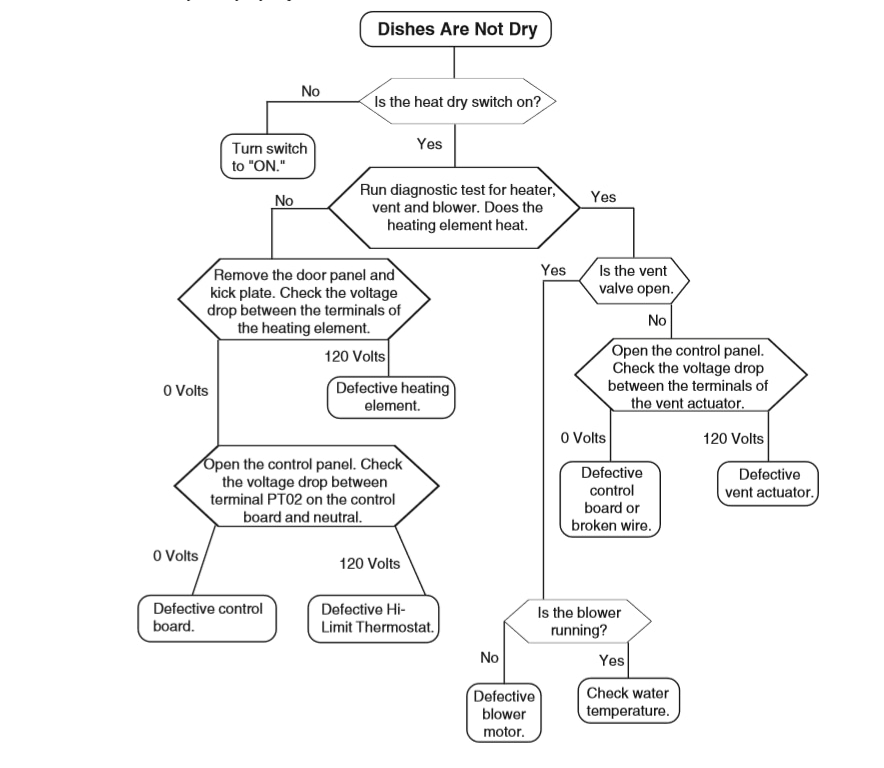
Frigidaire Gallery dishwasher water leaking from bottom of door
Oftentimes, this is usually due to a worn-out door gasket or a faulty latch.
Nonetheless, it can also be due to several myriad issues such as:
- Excess suds in the dishwasher
- Faulty float switch assembly
- Stuck spray arms
- The dishwasher is not level and a few more.
To help you pinpoint (and fix) the possible cause of the problem, we have dedicated a whole guide on this.
So, be sure to check it out: Dishwasher leaking from the bottom right corner? Try this
However, if your dishwasher is leaking from underneath, it could be due to other reasons such as:
- Clogged drainage system
- Faulty water supply line
- Faulty tub
- Defective water inlet valve
Now, to know how to fix this problem, I encourage you to read our previous post on the same: Why is my dishwasher leaking from underneath?
How to troubleshoot Frigidaire Gallery dishwasher soap dispenser not opening / Frigidaire Gallery dishwasher detergent cover won’t latch
To fix a detergent dispenser that is not opening/closing, start by rearranging any dishes that might be obstructing it.
Afterward, check if there is any detergent clump stuck on the lid catch area. Of course, if there is some detergent there, you will need to wipe it off – use a moist towel.
Another thing: Check if the wires to the dispenser are good – fix/replace them if they are broken.
The other part you should have a look at is the door spring. If it is bent, broken, or has lost its strength, you may have to change out the dispenser assembly (see how much it costs on Amazon).
The final test that you should perform is a voltage test as shown in this flowchart:
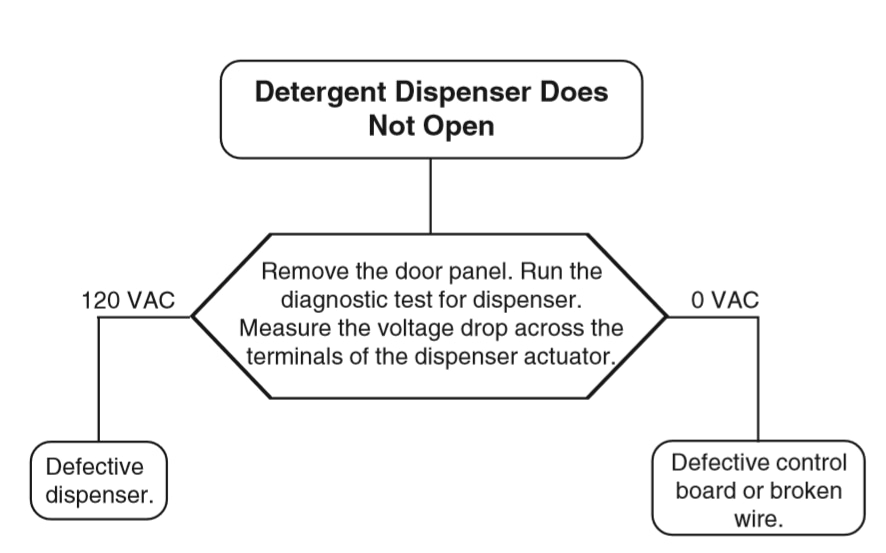
Remember, if the control board is the culprit, you can easily get a new replacement board just as easily as getting a replacement dispenser if it is the dispenser to blame.
Frigidaire Gallery dishwasher no lights on panel (Frigidaire Gallery dishwasher no display issue)
Before proceeding, my advice is you first make sure that the dishwasher is indeed turning on. The above section (Frigidaire Gallery dishwasher not turning on) will guide you on how to go about this.
If it is powering up, proceed to measure the voltage (DC) between the two outside pins of the display plug.
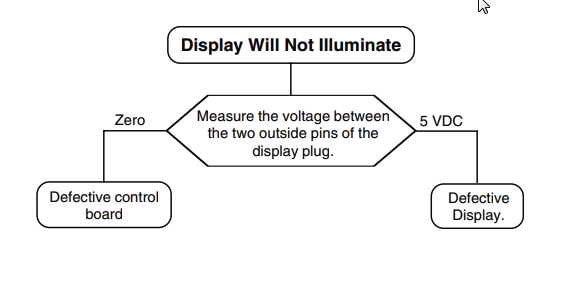
If you get a reading of 0v DC, it’s an indication that the control board is bad – replace it.
On the other hand, if get a reading of 5v DC, it means that the display is defective and needs replacing (purchase a replacement on Amazon).
Frigidaire Gallery dishwasher touchpad not working
Oftentimes, this is usually due to touching the touchpad using wet hands or steam finding its way to the pad.
So, if you are using wet hands, wipe them dry and give the pad some minutes for it to dry too.
If the problem persists, check that the wire ribbon to the pad is good… However, if it appears broken, you can either fix it or replace it.
But, if the wire ribbon is corroded, the best option will be to replace it.
Finally, if all the above checks out, it means that the touchpad’s board is gone – this could be due to a short circuit.
And, when this occurs, you might have your dishwasher displaying an Er error code.
In this case, you will need to replace it – shop for a replacement touchpad board.
Alternatively, it could be that the touchpad is itself faulty in which case you will need a new touchpad.
Frigidaire Gallery dishwasher won’t cancel
The best (and quickest) way to bypass this is to open the dishwasher door. Or, turn off the circuit breaker at the mains – use it as a means of last resort.
Nonetheless, it could be that the cancel button is not responding. In other words, the touchpad is gone.
In this case, you can let the dishwasher first finish its current cycle before getting a new touchpad.
But, if the touchpad is good, chances are that the control board is defective (replace it).
How to troubleshoot Frigidaire Gallery dishwasher won’t stop beeping
Oftentimes, your Frigidaire dishwasher will not stop beeping if you open the door before it completes a cycle.
So, if this is the case, you can either press the cancel button (to cancel the cycle) or close the door and let the unit complete its cycle.
However, if you have not opened the door, it could be a door issue. In this case, I recommend you refer to this section above: How to troubleshoot Frigidaire Gallery dishwasher won’t close.
Other times, this could be due to control board problems resulting from a power surge.
Here, resetting the dishwasher should fix the issue. To reset it, trip the circuit breaker and let the dishwasher stay for at least 5 minutes without power.
Frigidaire Gallery dishwasher won’t stop running – How to stop Frigidaire Gallery dishwasher (Frigidaire Gallery dishwasher won’t turn off / Frigidaire Gallery dishwasher won’t shut off)
For starters, here’s an easy and quick solution (though temporary) – manually turn off the dishwasher by tripping the circuit breaker.
In fact, try to let the dishwasher stay this way (without power) for at least 5 minutes to reset it… At times, this does the trick.
If the issue persists, it is likely that the heating element is bad. As a result, it will be infinitely stuck in the heating cycle making your dishwasher run continuously.
To diagnose if the heating element is good or bad, start by checking if it has burn marks or cracks.
Also, you can test it for continuity.
Now, if it lacks continuity or it has burn marks or cracks, it means that it is defective and needs replacing – purchase a replacement heating element on Amazon.
Frigidaire Gallery dishwasher error codes (meaning and solutions) – troubleshooting a Frigidaire Gallery dishwasher
Now that we have seen how you can troubleshoot and fix most Frigidaire Gallery dishwasher problems, let’s take it a bit further by seeing what causes (and how to fix) some common error codes.
Frigidaire Gallery dishwasher error code 188 (I88)
Meaning: A 188 error code means that the door latch might be defective or that the dishwasher is not closing fully.
How to reset the code
Oftentimes, this is usually due to the latch being misaligned or something could be preventing the door from closing fully.
So, to fix this issue, start by pushing the racks all the way in and realigning the hook to make sure it latches fully.
Now, for a complete guide on how to fully fix the problem, refer to this section above: How to troubleshoot Frigidaire Gallery dishwasher won’t close (door won’t latch)
Frigidaire Gallery dishwasher error code UO
The UO error code usually points to a faulty venting assembly or bad wire connections to the vent assembly.
To fix the problem, start confirming that the wire connections are good.
Of course, if the wires are not good, be sure to fix/replace them.
If this does not clear the code, it is highly likely that one of the venting assembly components is faulty.
Unfortunately, this will call for a replacement of the assembly. But worry not, they are not that expensive – confirm current price.
Frigidaire Gallery dishwasher error codes i10, i11, F1, C1, or AL5
Pro tip: In some models, the dishwasher might beep once or the warning light will flash once.
Nonetheless, all these mean that the dishwasher is not filling with water.
To troubleshoot and fix the problem, do the following:
- Fully open the water faucet
- Make sure the water pressure to the dishwasher is between 20 and 120 psi
- Straighten any twists that might be along the inlet hose
- Clean the filter to the inlet hose
- Confirm the inlet valve is good
- Check the dishwasher for drainage problems… Refer to this section above: How to troubleshoot Frigidaire Gallery dishwasher not draining
Frigidaire Gallery dishwasher error codes i20, i30, i40
Usually, the i30 error code means that water/foam is overflowing into the tray area.
There is a myriad of possible causes for this problem. In other words, there are several possible solutions for each of these causes.
Having said that, start by checking for drainage problems… You see, if the dishwasher won’t drain, it might result in water overflowing into the tray area.
For a better guide on all the possible parts to check, jump to this section (above): How to troubleshoot Frigidaire Gallery dishwasher not draining.
If this does not fix the problem, you will find our other troubleshooting guide on the same to be of great essence. Check it out: How to fix frigidaire dishwasher error code i30.
Pro tip: In my line of work (as a repair technician), I have found that getting a new pressure sensor oftentimes ends up clearing the i20, i30, or i40 error codes.
Since the sensor is not that expensive, you can give it a try.
Frigidaire Gallery dishwasher error code i50
The i50 error code means that either the drain pump or the pump motor has failed.
In this case, you will need to change the faulty part.
To know if the drain pump is good, check if the impeller rotates… You can also test it for continuity.
Now, if the impeller does not rotate or the pump lacks continuity, it means the pump is bad and you’ll often need a a replacement.
However, if the pump is good, get a new pump motor to replace the old one as it is most likely faulty.
Frigidaire Gallery dishwasher error code i60
The i60 error code means that the heating element is defective.
This might be characterized by burn marks or cracks on the element. At times, the element might also lack continuity.
Nonetheless, to clear this code, you will need a new heating element to replace the old one.
Frigidaire Gallery dishwasher error code iCO, iC0
This error code means that there is a communication error code on the control board.
Most times, you can clear this code by resetting your dishwasher.
To do so, turn off the circuit breaker and let the dishwasher sit for at least 5 minutes without power.
Unfortunately, if this does not fix the problem, odds are that the control board is defective hence you’ll need a replacement board – order one on Amazon.
How to Troubleshoot Frigidaire Gallery dishwasher (Step by Step) – final thoughts
Since we have only highlighted some of the most common error codes, you might not find yours here.
Now, for a complete list of the different error codes and how to fix them, refer to the owner’s manual of your Frigidaire Gallery dishwasher.
ALSO READ:

